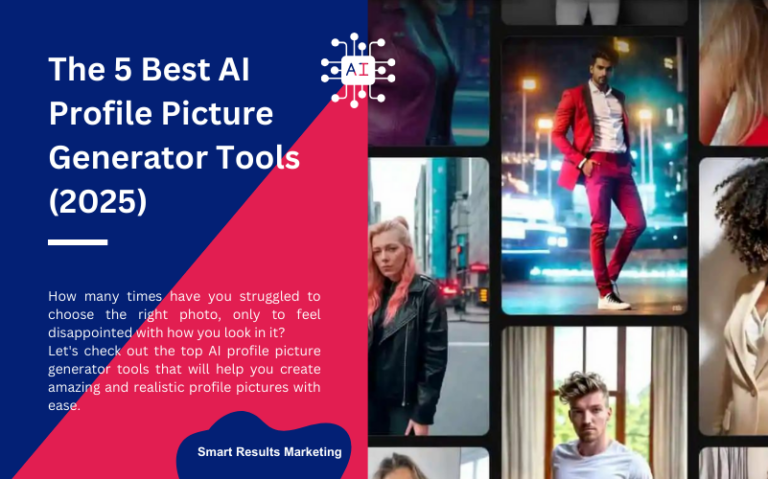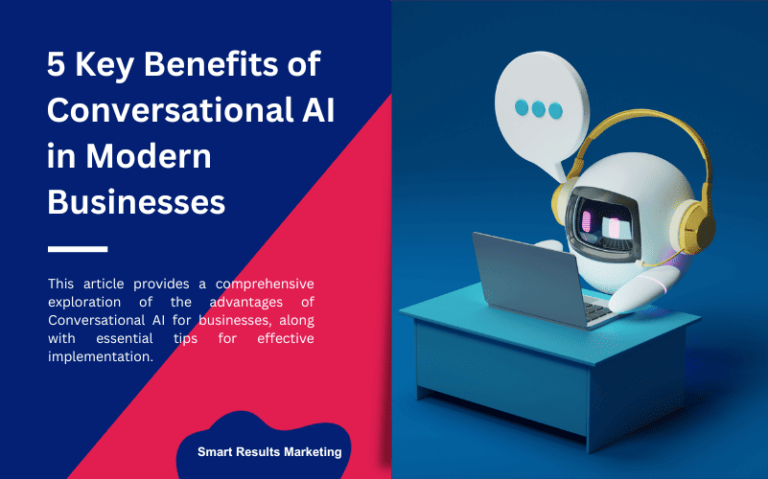9 Best AI Design Software to Level Up Your Graphic Design

We all know that design software is like a trusted sidekick for graphic designers—you rely on it to make your visions a reality.
But what if I told you that there’s a whole new league of tools out there, infused with the power of artificial intelligence?
Yes, you heard me right—AI is making its mark in the world of design, and it’s here to revolutionise the way we create.
You might be wondering, “Why should I care about AI in graphic design? Can it truly enhance my creative process?”
Well, that’s precisely what we’re about to explore together.
Industry experts have projected that the revenue of the AI software market is expected to reach $791.5 billion in revenue by the year 2025.
Even amidst concerns of all-time high inflation and a potential recession, investment in AI and automation technologies and solutions continues to surge.
In this blog post, we’ll explore the nine best AI design software tools that have garnered a reputation for boosting productivity, unleashing creativity, and streamlining your design workflow.
Pretty promising, right? Let’s get started.
Best AI Design Software Tools TL;DR
- Adobe Firefly: An innovative design software that combines the power of AI with a user-friendly interface, allowing you to create stunning graphics effortlessly.
- Let’s Enhance: An AI-powered image upscaling tool that uses neural networks to improve the resolution and quality of images, making them more suitable for design projects.
- Designs.ai: An all-in-one platform that offers AI-powered design tools for creating logos, social media posts, presentations, and more.
- Uizard: Employs AI technology to transform hand-drawn sketches into digital prototypes, streamlining the process of creating interactive designs and user interfaces.
- Pixso: An AI image editing tool that offers advanced features like intelligent background removal, content-aware image resizing, and automatic image enhancement.
- DreamStudio: Offers AI-based video editing and motion graphics software, enabling designers to create visually stunning animations and effects with ease.
- Khroma: An AI colour tool that provides designers with an extensive range of colour palettes based on specific keywords or themes, making it easier to find the perfect colour combinations.
- DeepArt Effects: Utilizes AI algorithms to transform photos into artistic masterpieces inspired by famous artists and artistic styles, adding a unique touch to your design projects.
- Vance AI: It is an advanced AI-powered platform that offers a range of image editing tools to enhance and transform your photos effortlessly.
The reasons you need the Best AI Design Software
Picture this: you’re working on a project, and suddenly, you find yourself stuck, unable to come up with that perfect element to tie it all together.
It’s in these moments that AI design tools shine.
They can analyze your project, suggest innovative ideas, and even generate design options that you might have yet to consider.
It’s like having an ingenious collaborator right at your fingertips, ready to assist you whenever inspiration hits—or hides. Saving you time and energy as a bonus.
From smart image editing to intelligent layout assistance, these tools cover a wide range of functionalities that cater to the diverse needs of graphic designers like you.
What are the Best AI Design Software?
1. Adobe Firefly:
Best for taking your graphic design projects to the next level with its AI-powered features and intuitive tools.
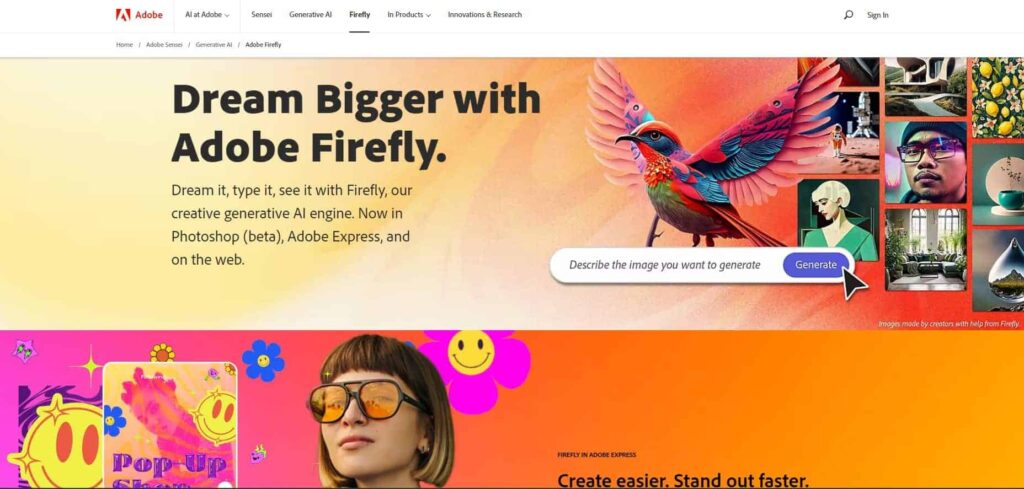
It leverages the power of artificial intelligence (AI) to transform your design process and help you create extraordinary visuals.
Key Features:
1-Intelligent Design Assistance:
- Firefly offers intelligent design suggestions that spark your creativity and help you achieve professional-looking designs.
- It analyzes your work in real-time, providing feedback and recommendations to enhance your compositions, colours, and layouts.
2-Real-time Feedback and Optimization:
- With Firefly, you get instant feedback on your designs as you create them.
- It highlights areas for improvement, suggests adjustments, and guides you towards visually striking results.
- You can iterate and refine your designs in real time, ensuring they make a powerful impact.
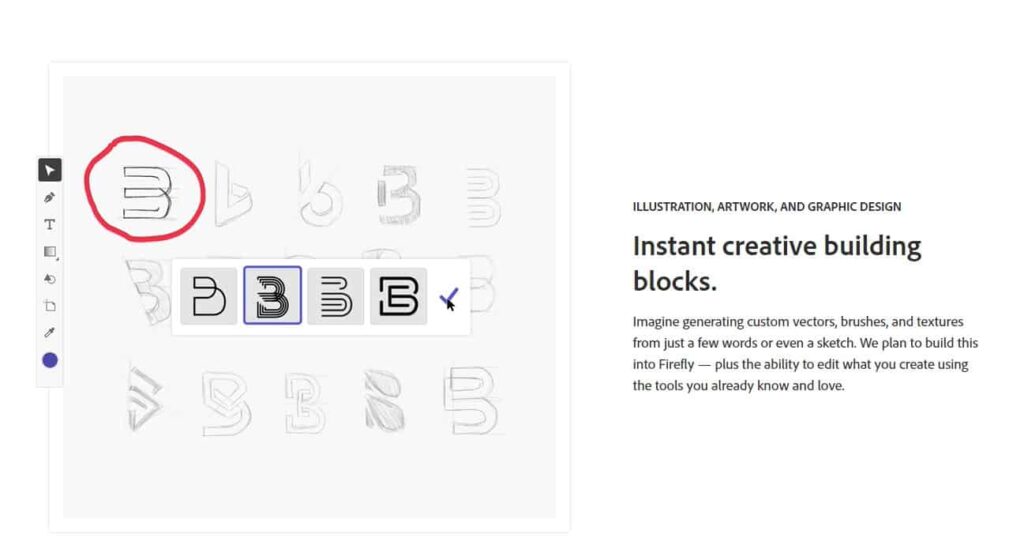
3-Time-saving Automation:
- Firefly’s automation features are designed to streamline your design workflow and save you time.
- It automates repetitive tasks, such as resizing, formatting, and exporting graphics, allowing you to focus more on the creative aspects of your work.
4-Versatile Design Tools:
- Firefly provides a comprehensive set of design tools that cater to your creative needs.
- From a wide range of brushes and effects to typography and colour controls, it equips you with everything you need to bring your ideas to life and achieve your desired visual aesthetics.
5-Seamless Integration:
You can easily transfer your designs across different software, collaborate with team members, and access a wealth of additional resources and assets.
6-Customization and Experimentation:
- Firefly encourages experimentation and customization.
- It empowers you to try different styles, effects, and compositions, helping you explore new creative horizons and unlock your full design potential.
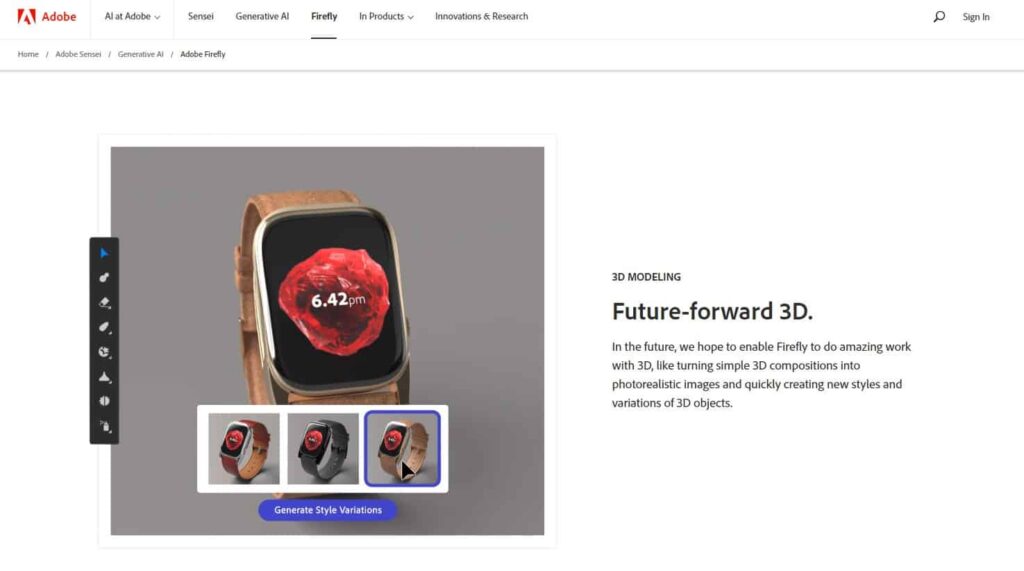
What I like (pros):
I love how Adobe Firefly streamlines your design workflow and sparks your creativity.
The intelligent suggestions help you achieve impressive results, while the real-time feedback guides you towards impactful designs.
The automation features save you time, allowing you to focus on the artistic aspects of your work.
One more thing worth mentioning is that Adobe is constantly improving Firefly.
Regular updates ensure you have access to the latest AI-powered features and advancements, allowing you to stay at the forefront of design innovation.
Check out their latest research categories below, focusing on three major parts:
1- Progressive Contrallable Image Synthesis 2- Customizable Diffusion 3- Generative Image Compositing
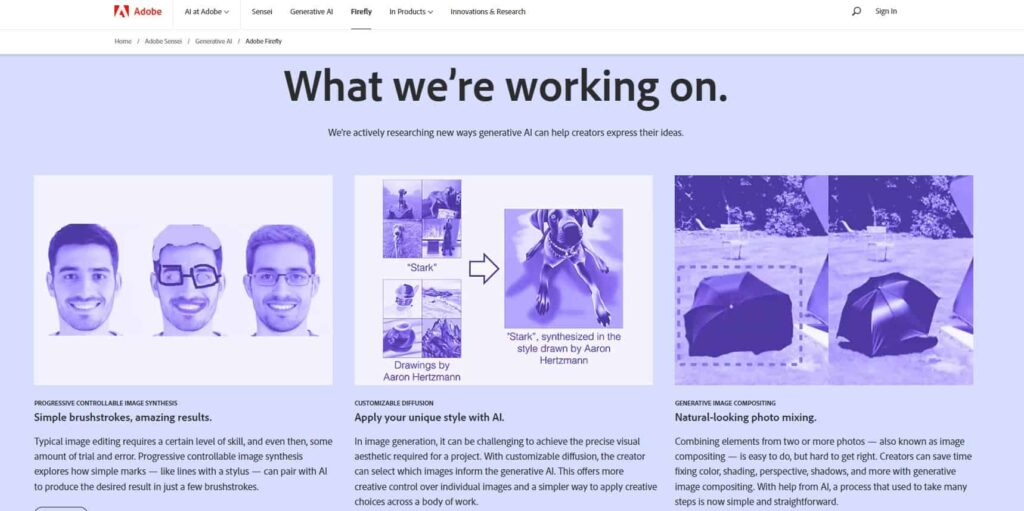
Adobe pictures a future vision for Firefly:
In the world of Firefly, the future holds a remarkable vision: empowering creators like you to unleash your imagination using everyday language and other inputs.
With Firefly’s advanced capabilities, you’ll be able to effortlessly;
test out design variations, eliminate distractions from photos, enhance illustrations with additional elements, alter the mood of videos, add texture to 3D objects, and even create captivating digital experiences.
What’s more, you’ll seamlessly customize and edit your content by seamlessly integrating Firefly with other Creative Cloud tools.
The possibilities are endless, and Firefly is here to revolutionize your creative journey.
What I dislike (cons):
While Adobe Firefly is a fantastic new-release Beta design tool, it may require some familiarization to fully harness its potential.
New users need to spend a little time exploring the features and functionalities to take full advantage of its capabilities.
Price:
Adobe offers different pricing plans for its Creative Cloud subscription, which includes access to Adobe Sensei.
Pricing ranges from around $20 to $80 per month. It’s divided into four pricing categories; Individuals, Businesses, Students&Teachers and Schools & Universities.
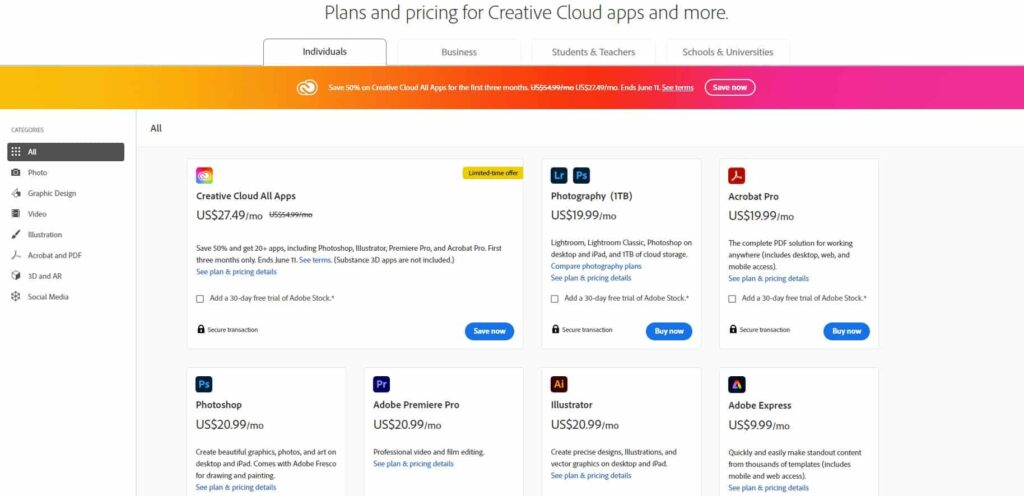
Discounts are available for annual subscriptions and as limited edition deals.
For the most accurate and up-to-date pricing information, it’s best to visit the Adobe website or contact Adobe directly.
Bottom Line:
Adobe Firefly is a remarkable design software that empowers you to create stunning graphics effortlessly.
With its AI-powered features, intuitive interface, and range of tools, it elevates your design capabilities and boosts your creative output.
While there might be a slight learning curve for newcomers, the user-friendly experience and impressive results make it well worth the investment.
2. Let’s Enhance.io
Best for improving the resolution and quality of images through AI-powered upscaling.
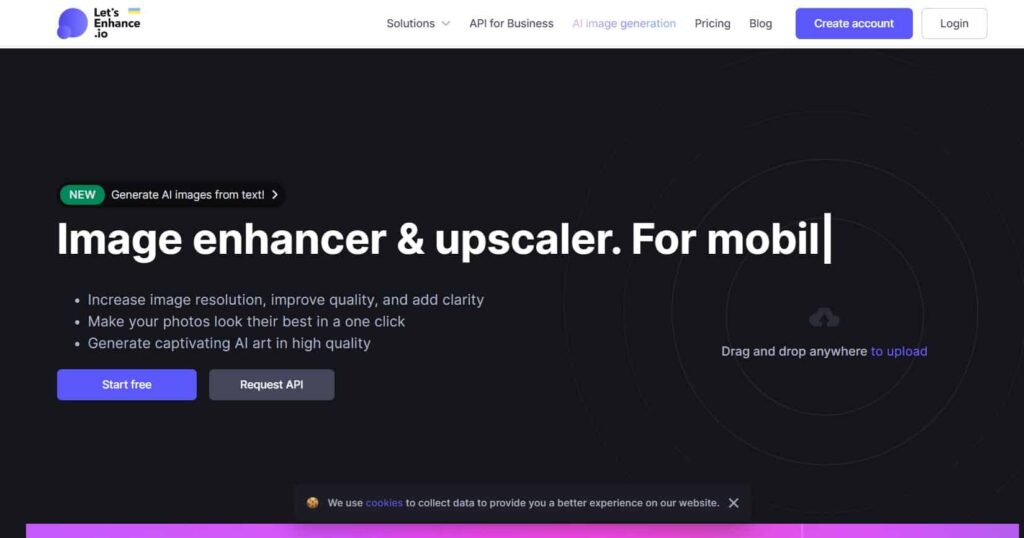
Let’s Enhance.io simplifies the process of enhancing your photos, allowing you to effortlessly transform ordinary images into visually striking works of art.
Key Features:
AI-powered Upscaling:
- Let’s Enhance.io uses advanced neural networks to upscale and enhance the resolution of your images, making them more suitable for professional design projects.
Noise Reduction:
- It intelligently reduces noise while preserving important details, resulting in cleaner and more polished visuals.
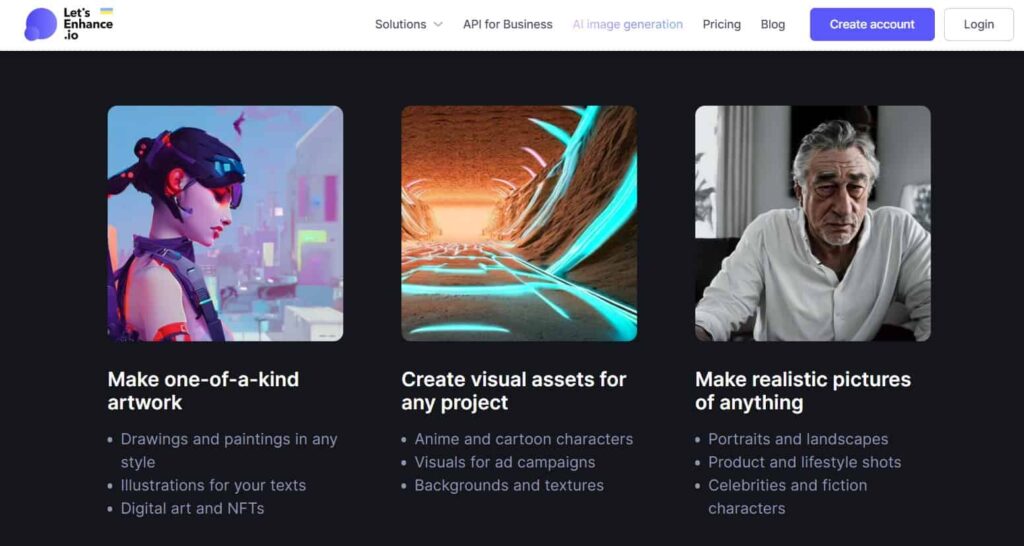
Colour and Tone Adjustments:
- Enhance the colours and tones of your images with precision.
- It provides intuitive tools to tweak brightness, contrast, saturation, and more, allowing you to achieve the desired look effortlessly.
What I like (pros):
- It eliminates the need for manual editing and laborious retouching.
- It automates the enhancement process, saving you valuable time and effort.
- The AI algorithms employed by Let’s Enhance.io deliver impressive upscaling results, preserving sharpness and details while enlarging your images.
- The AI-generated pictures are unique and can be turned into an NFT (Non-Fungible Token).
- No technical expertise is required!
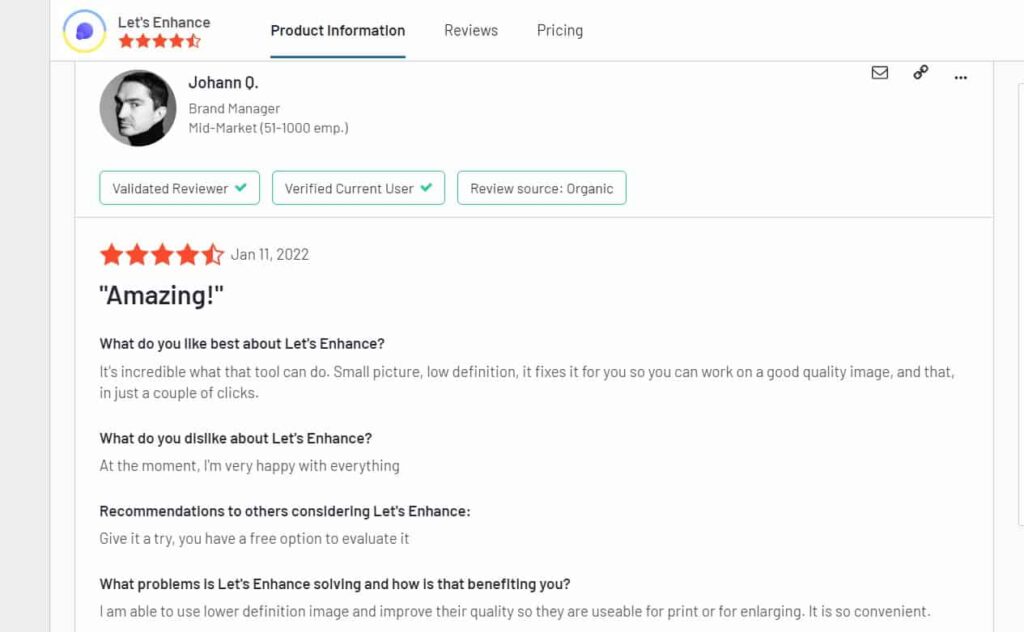
What I dislike (cons):
While Let’s Enhance.io offers a free plan, it comes with certain limitations, such as a cap on the number of images you can enhance per month.
With the latest plan & pricing update, the free trial image cap was 10, the good part is no credit card needed.
And it’s an online-only, web-based tool, meaning you need a stable internet connection to access and use it. Offline functionality would be a welcome addition.
Price:
Let’s Enhance.io offers various pricing plans to accommodate different needs and budgets.
The pricing details can be found on their website, where you can explore the available options and select the plan that suits you best.
They offer a range of subscription plans, including both monthly and annual options as well as Business and Pay as you go Image Credit Plans. See below, the latest 2025 Pricing.
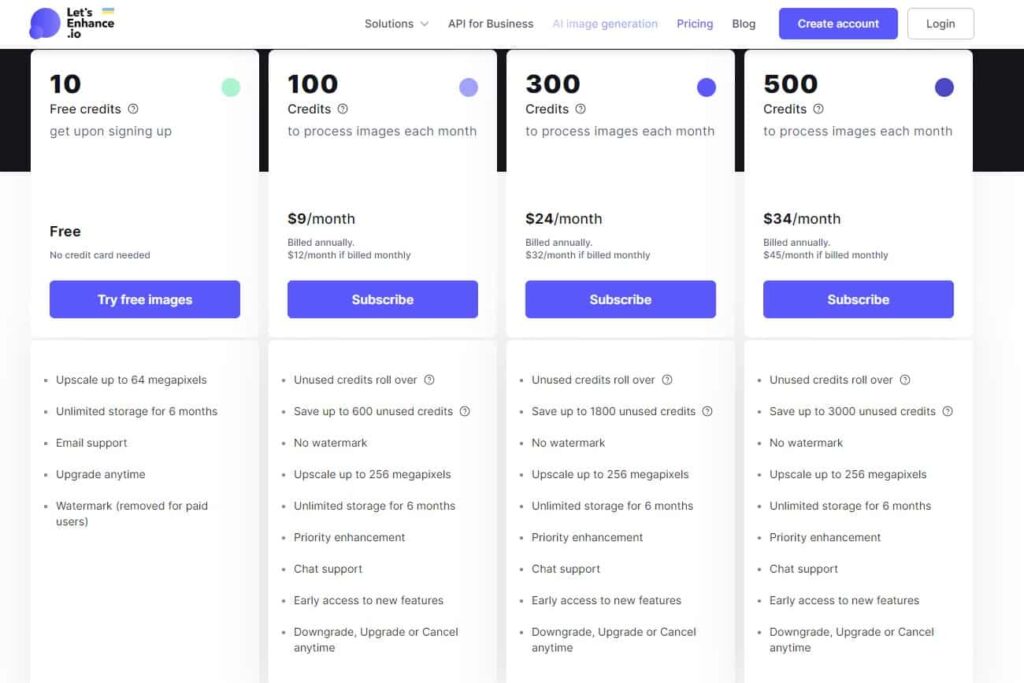
Bottom Line:
In summary, Let’s Enhance.io is a remarkable image enhancement tool that leverages AI wizardry to transform your photos.
With its powerful upscaling, noise reduction, and colour adjustment features, it streamlines the process of enhancing your visuals and brings out their full potential.
While there are some limitations, Let’s Enhance.io offers an impressive user experience and flexible pricing options.
Give your images the makeover they deserve and unlock a new level of visual excellence with Let’s Enhance.io.
3.Designs.ai
Best for creating logos, social media posts, presentations, and more with AI-powered design tools.
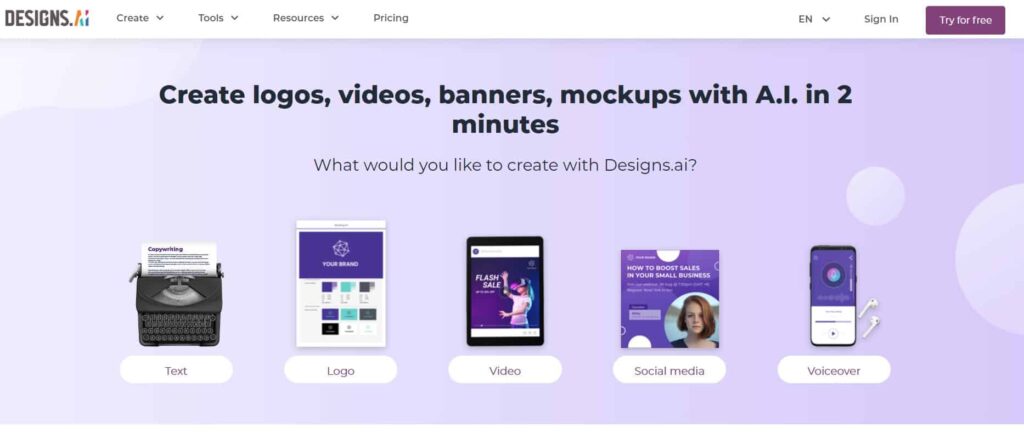
Designs.ai is an incredible all-in-one platform allowing you to effortlessly create stunning designs for logos, social media posts, presentations, and much more.
Key Features:
Instant Logo Maker:
- Generate professional logos in a matter of minutes with the help of AI algorithms tailored to your brand identity.
Graphic Design Tools:
- Access a wide range of easy-to-use tools that assist you in creating eye-catching visuals for your marketing materials.
Presentation Builder:
- Effortlessly create engaging presentations with pre-designed templates and intelligent design suggestions.
Social Media Post Maker:
- Quickly craft captivating social media posts with ready-to-use templates and AI-driven design recommendations.
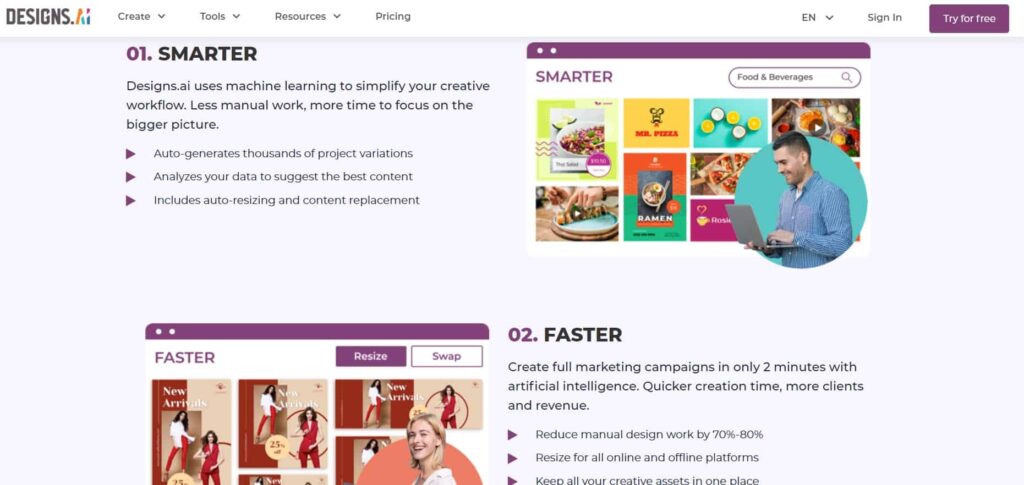
What I like (pros):
The platform is designed with simplicity in mind, making it super easy to navigate and create awesome designs.
Designs.ai is a joy to use, even if you’re not a design whiz.
Trust me, you’ll love how Designs.ai automates repetitive tasks and speeds up your design process.
What I dislike (cons):
Designs.ai does offer a wide range of templates and design elements, but if you’re a control freak who craves endless customization options, you might find it a tad limiting.
And while the platform is user-friendly, it might take a bit of exploring to fully grasp all its features and functionalities.
Price:
They offer a range of flexible plans to suit different budgets, including free options and premium plans.
So you can choose the option that works best for you and your pocket.
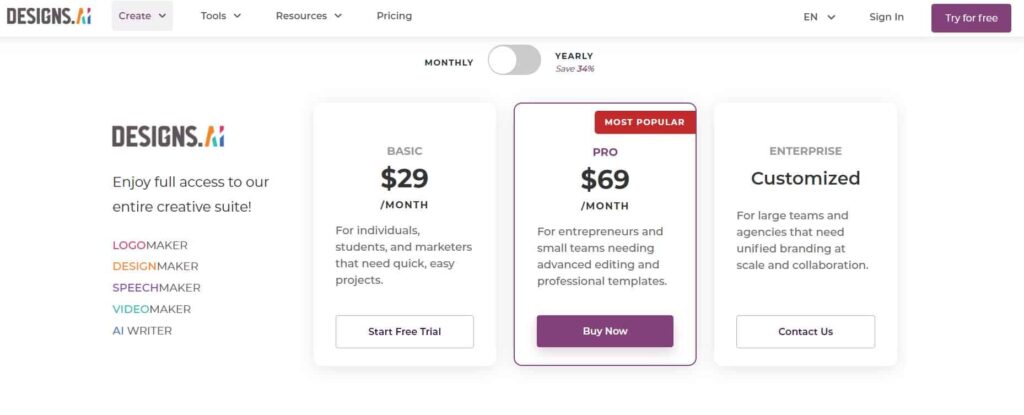
Bottom Line:
With its user-friendly interface, time-saving automation, and versatile design options, you’ll have the essentials you need to create stunning designs with ease.
It’s like having a team of design experts in your pocket, ready to bring your visions to life.
4. Uizard
Best for transforming hand-drawn sketches into digital prototypes and streamlining the creation of interactive designs and user interfaces.
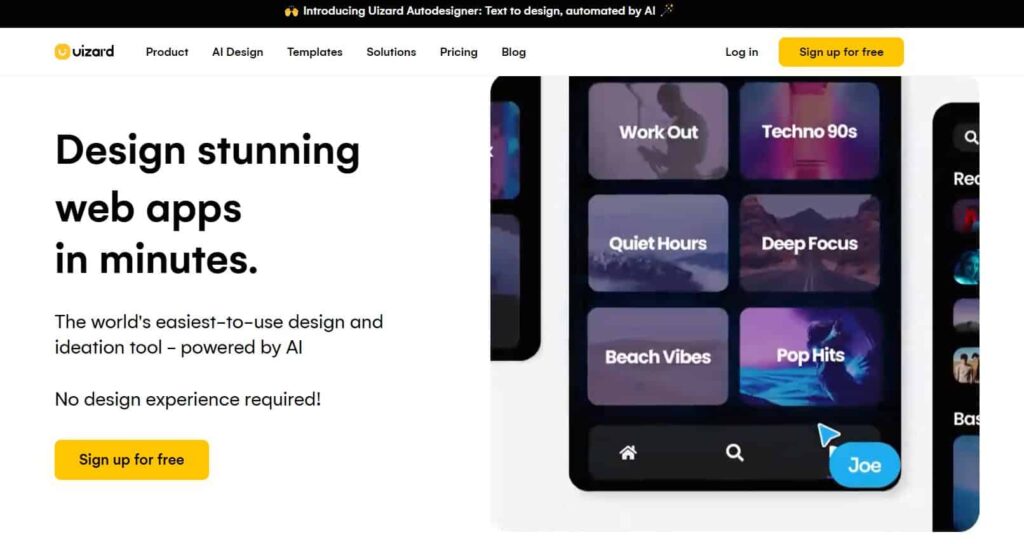
Uizard uses AI magic to transform your hand-drawn sketches into digital prototypes, making the design process a breeze.
Key Features:
Sketch to Digital Conversion
- Uizard automatically turns your hand-drawn sketches into digital designs, saving you time and effort.
Interactive Prototyping
- With Uizard, you can bring your designs to life by creating interactive prototypes that showcase the user experience and functionality of your product.
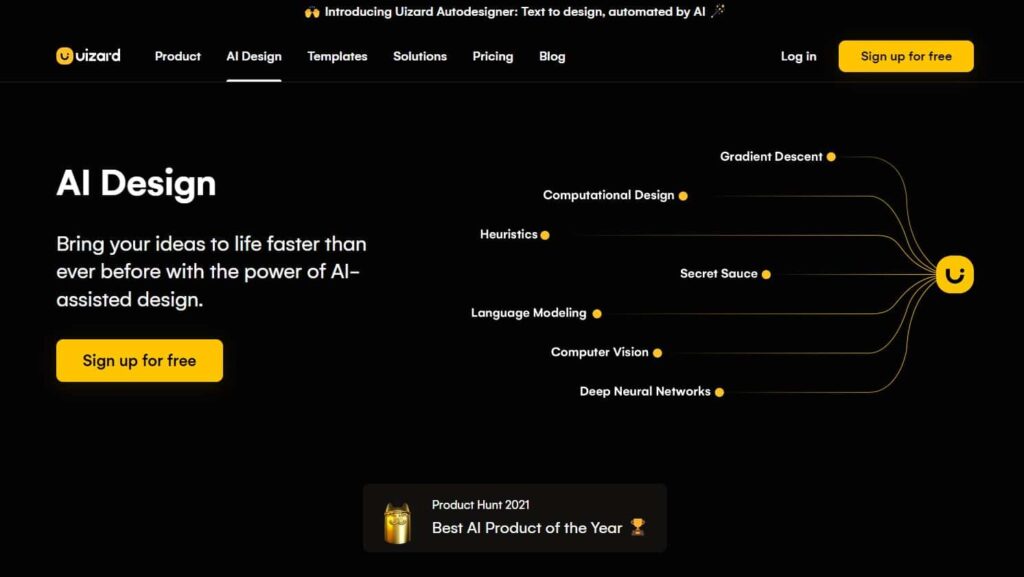
Easy Collaboration:
- Collaborating with your team becomes a breeze with Uizard’s collaboration features.
- You can seamlessly share and gather feedback on your designs, making the creative process a collaborative adventure.
Near Future Feature:
Just like ChatGPT for UX/UI design, Uizard offers an exciting platform where you can generate multi-screen mockups effortlessly using simple text.
Jump on the waiting list now and be among the first to experience the power of our AI-driven UI generator.
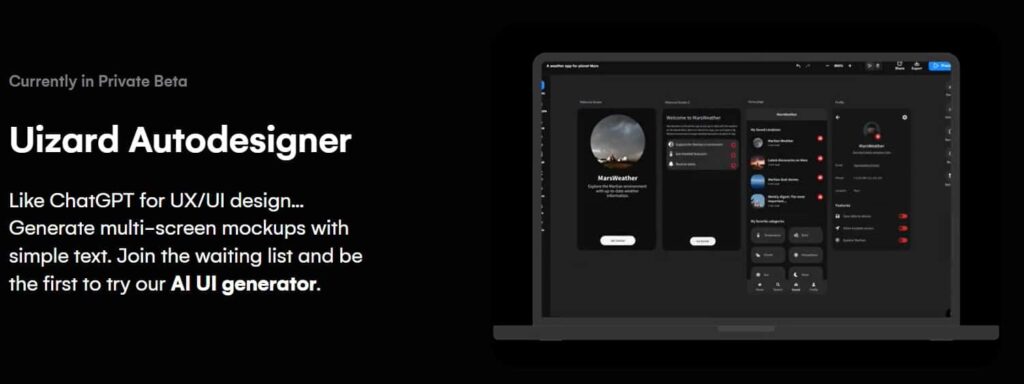
What I like (pros):
- Time-Saving: Uizard accelerates the design process by quickly converting hand-drawn sketches into digital prototypes, saving you hours of manual work.
- User-Friendly Interface: You don’t have to be a tech genius to use Uizard. Its intuitive interface makes it easy to navigate and create impressive digital designs without any hassle.
- Seamless Integration: Uizard plays well with other design tools, it allows you to easily import and export your designs, making it compatible with popular software like Sketch, Figma, Adobe XD etc. allowing you to import and export your designs to enhance your creative workflow.
What I dislike (cons):
Uizard focuses on automating the conversion process, which means you may have limited control over every fine detail of your design. However, it’s a small trade-off for the time it saves.
Price:
Uizard offers different pricing plans to cater to your needs.
They have affordable options suitable for individuals and teams alike. You can choose a plan that fits your budget and scale as your design needs grow.
For Start-ups and growing businesses $12 per creator/per month and For Businesses it is $39 per creator per month / Billed annually.
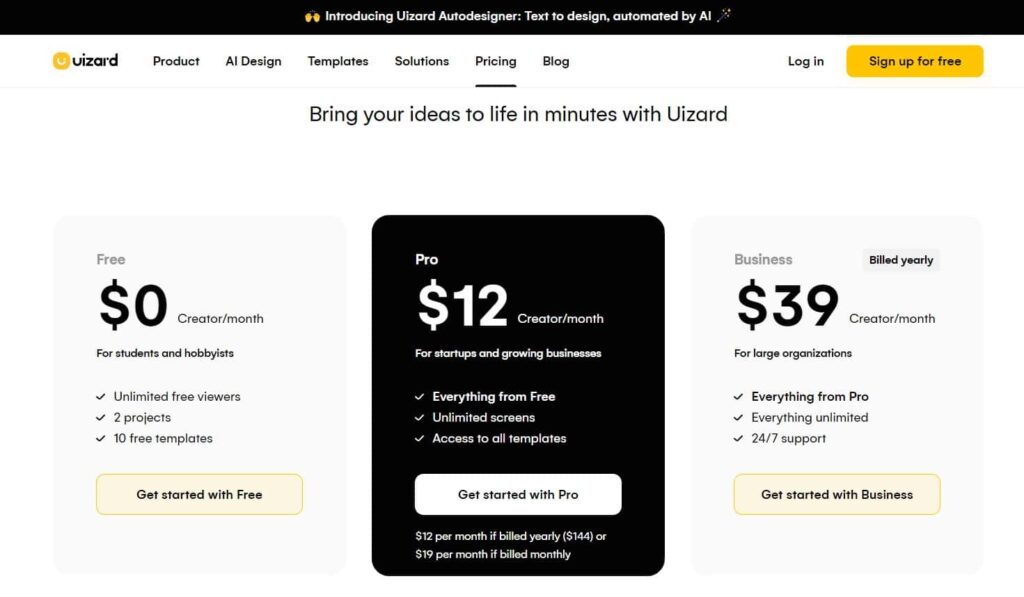
Bottom Line:
Uizard is a game-changer for designers looking to streamline their workflow and bring their ideas to life with ease.
Its AI-powered sketch-to-digital conversion and interactive prototyping capabilities empower you to create impressive designs in less time.
With seamless integration with other design tools, Uizard becomes a valuable addition to your creative toolkit. Join the waiting list and be at the forefront of the AI UI generation revolution.
Get ready to unlock new levels of creativity and efficiency in your design process.
5. Pixso
Best for advanced AI-powered image editing, including background removal, content-aware resizing, and automatic enhancement.
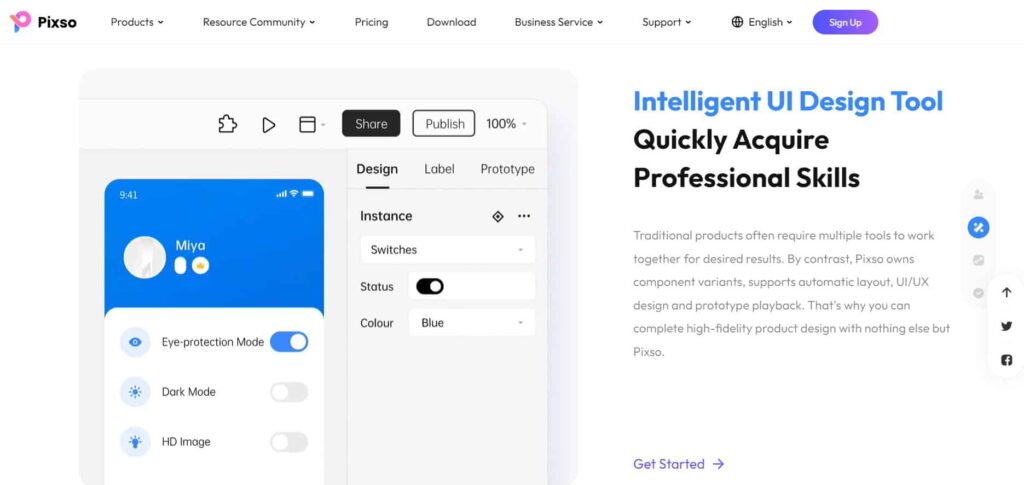
Pixso is a powerful AI image editing tool that takes your design projects to the next level with its advanced features and intuitive interface.
Key Features:
Intelligent Background Removal:
Pixso leverages AI technology to accurately and intelligently remove backgrounds from images.
This feature saves you time and effort by automatically isolating objects or subjects, allowing you to easily place them on different backgrounds or use them in composite designs.
Content-Aware Image Resizing:
With Pixso, you can resize images while maintaining their quality and proportions.
The content-aware resizing feature intelligently analyzes the image content and adjusts it accordingly, ensuring that important elements are preserved and minimizing distortion or loss of details.
Automatic Image Enhancement:
- Pixso enhances the visual quality of your images with its automatic image enhancement feature.
- It analyzes the image and applies adjustments to enhance colours, improve contrast, and optimize overall appearance.
- This feature helps you achieve more visually appealing results with just a single click.
- Pixso Resource Community shares an open space where high-quality design specifications, icons and templates are shared for free. It’s super handy!
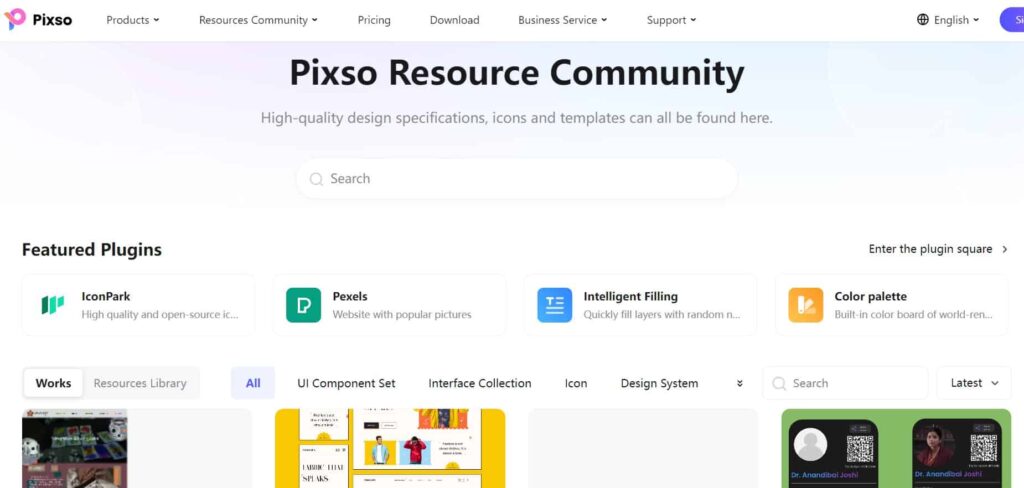
Intelligent Object Removal:
- It allows you to seamlessly remove unwanted objects or elements from your images, creating clean and polished compositions without any traces of the removed objects.
Advanced Image Editing Tools:
- These tools include options for adjusting brightness, contrast, saturation, and sharpness.
Additionally, you can apply filters, add text, and make selective edits to specific areas of the image.
Batch Processing:
- Pixso offers batch processing capabilities, allowing you to apply the same edits or enhancements to multiple images simultaneously.
- This feature is particularly useful when you have a large number of images that require consistent adjustments, saving you time and effort in the editing process.
What I like (pros):
Pixso is compatible with various image file formats and can seamlessly integrate with popular design software and platforms.
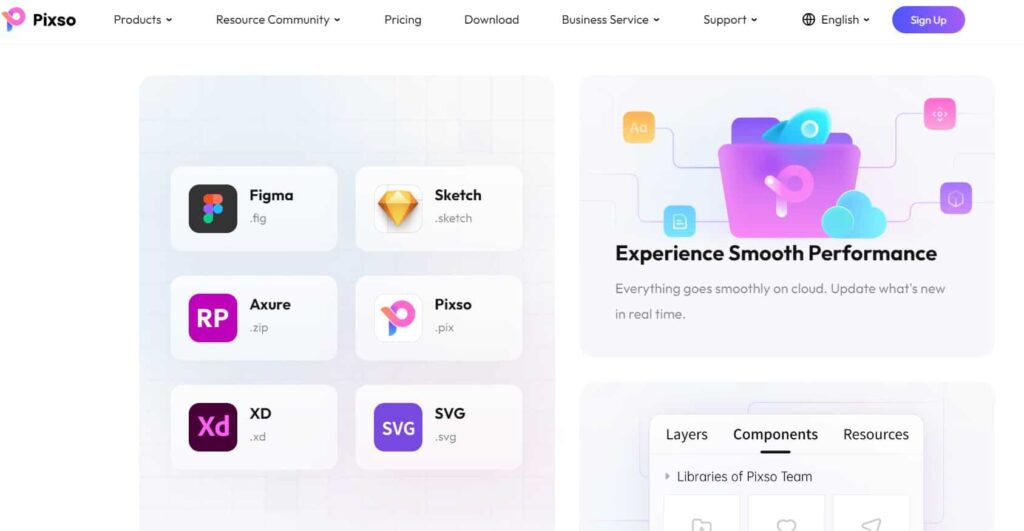
You can import and export your images and designs with ease, allowing for a smooth integration into your existing design workflow.
Also, the tools and features are easily accessible, and the interface is designed with a clean layout, enabling you to focus on your creative work without unnecessary distractions.
What I dislike (cons):
The tool can be resource-intensive and may require a stable internet connection for optimal performance.
Price:
Pixso offers a variety of pricing plans, including free options with limited features and premium plans for more advanced functionality.
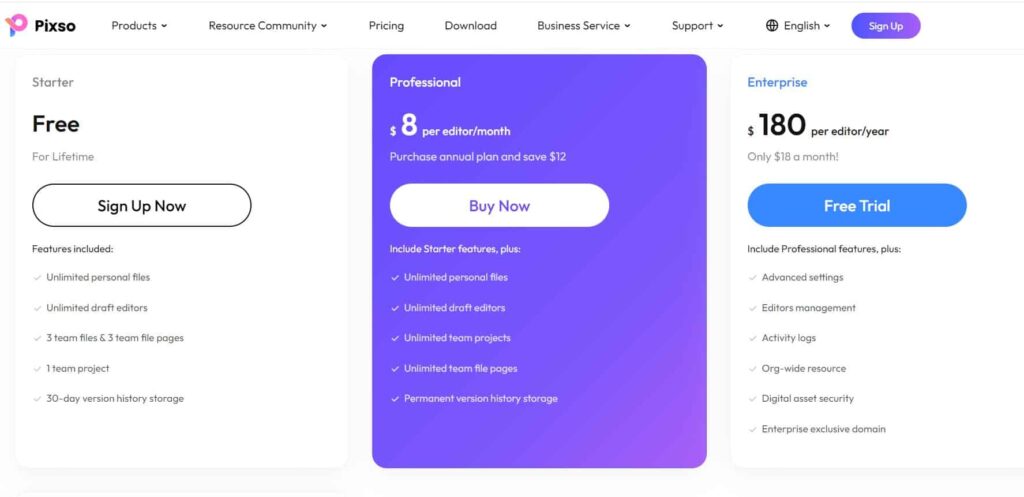
Bottom Line:
Pixso is an excellent AI image editing tool that empowers designers to effortlessly remove backgrounds, resize images, and enhance visual quality.
Plus, the user-friendly interface and batch processing capabilities make it a breeze to work with.
I’d definitely recommend you give Pixso a try.
6.DreamStudio
Best for AI-based video editing and motion graphics, enabling the creation of visually stunning animations and effects.
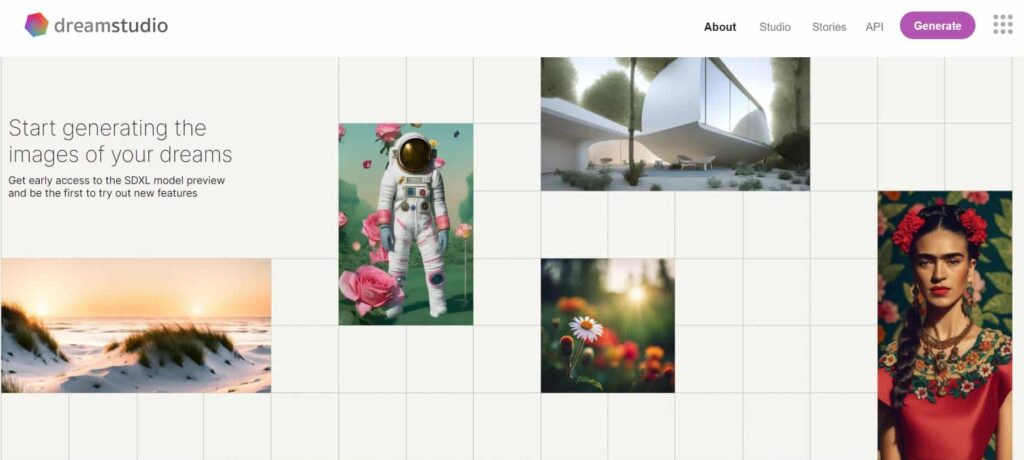
Key Features:
Intuitive Interface:
DreamStudio boasts a user-friendly interface that makes video editing a breeze, even if you’re new to the game.
AI-Powered Effects:
- From automatic object removal to intelligent colour grading, your creations will stand out from the crowd.
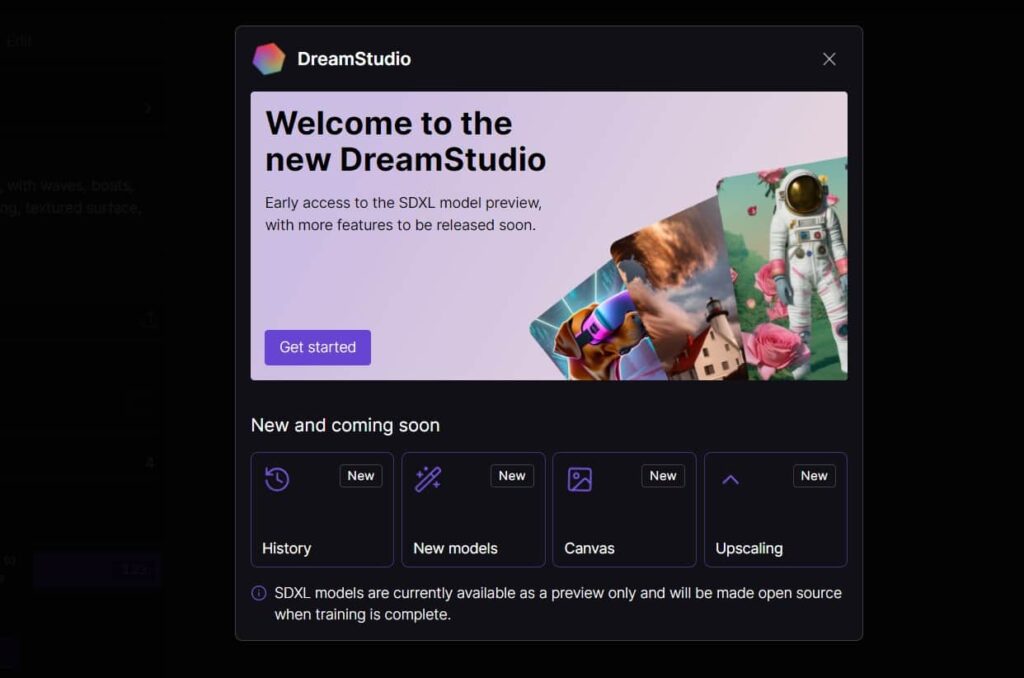
Motion Graphics Made Easy:
- With DreamStudio’s extensive library of pre-built motion graphics templates, you can effortlessly add professional-grade animations to your videos.
- No need to start from scratch – simply customize and enhance the templates to fit your vision.
What I like :
- The intuitive interface makes it easy to navigate and master the software.
- The AI-powered effects and motion graphics templates save you tons of time and effort.
- The final output is of high quality, giving your videos a polished and professional look.
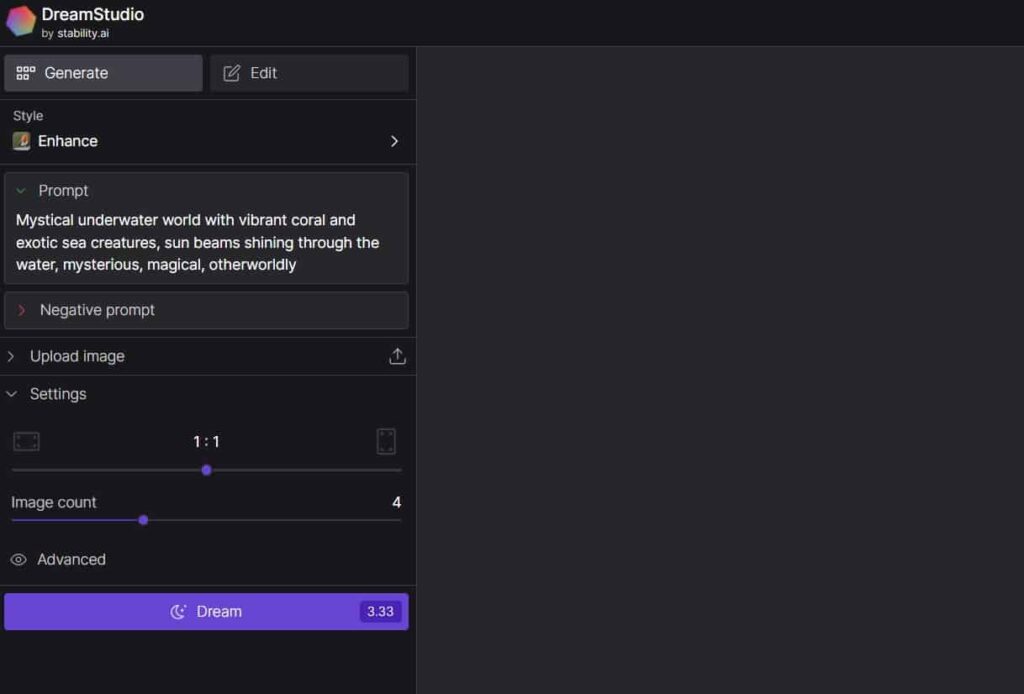
Plus, the software is regularly updated with new features and improvements, ensuring that you’re always at the cutting edge of video editing.
Price:
Currently, the payment option for DreamStudio is per-image, where you can purchase credits to access the features you need.
In the current setup, the credits you purchase in DreamStudio do not expire, giving you the flexibility to use them whenever you need.
If there are instances where you require additional credits, you can easily purchase them at any time.
Bottom Line:
DreamStudio is a game-changer for video editing and motion graphics, offering a range of AI-powered tools that simplify the process of creating visually stunning animations and effects.
With its intuitive interface and extensive feature set, it empowers both beginners and professionals to bring their creative vision to life effortlessly.
With future plans to introduce an auto-renewable subscription, DreamStudio is constantly evolving to meet your needs.
Join the DreamStudio community and unlock your creative potential.
7. Khroma
Best for providing designers with an extensive range of AI-generated colour palettes based on specific keywords or themes.
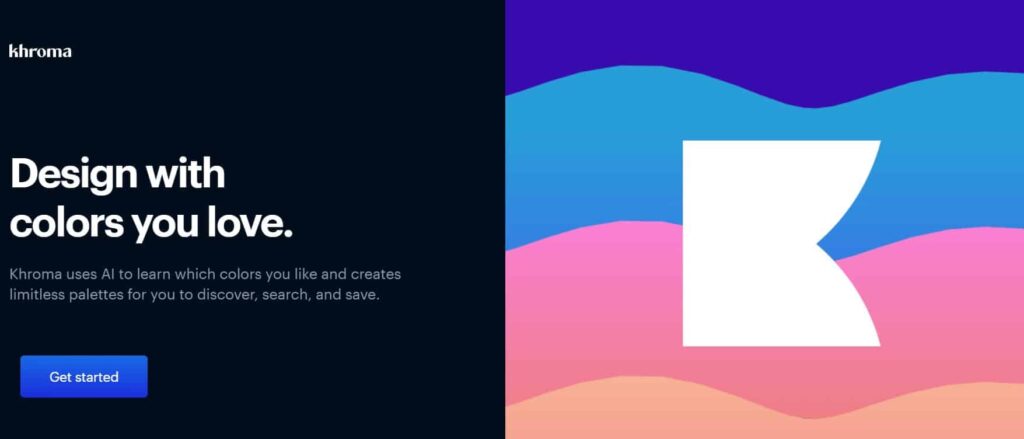
Khroma is like having your own personal AI colour assistant, helping you discover and create stunning colour palettes for your design projects.
Key Features:
- Khroma offers an extensive range of colour palettes based on specific keywords or themes, making it easier for you to find the perfect colour combinations.
- It provides real-time colour suggestions and generates harmonious palettes to enhance your designs.
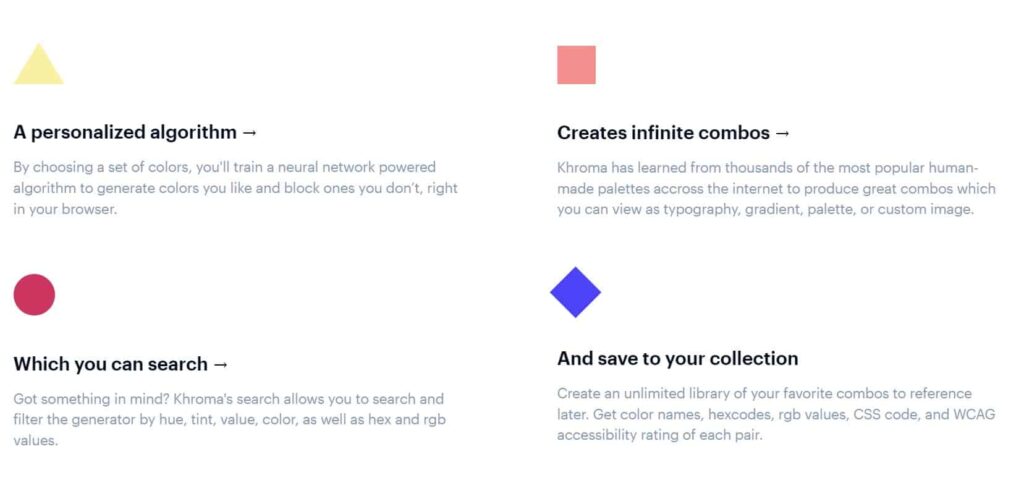
- With its AI-powered algorithms, Khroma helps you explore unique and creative colour options, expanding your design possibilities.
What I like (pros):
I love how Khroma simplifies the colour selection process by offering a wide variety of palettes tailored to my design needs.
The real-time colour suggestions are incredibly helpful and inspire me to explore new colour combinations I might not have considered before.
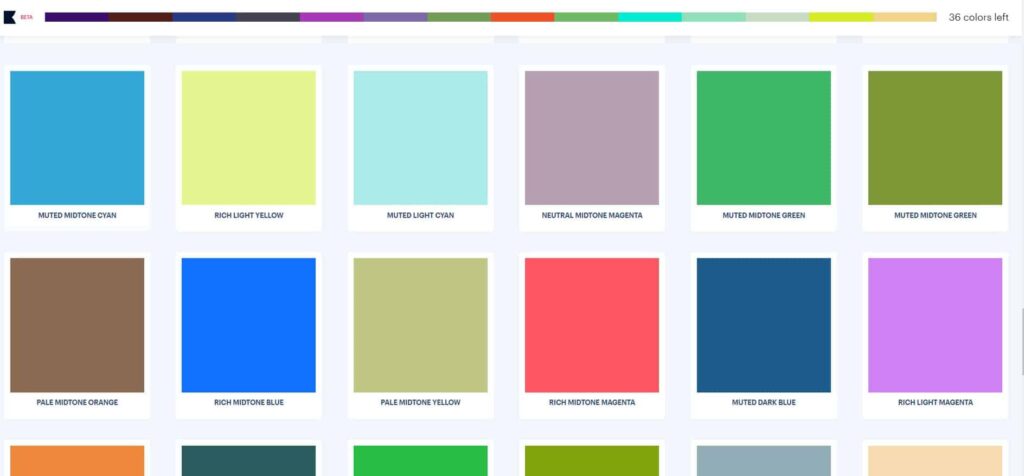
What I dislike (cons):
Occasionally, the generated colour palettes may not align perfectly with the specific vision I have in mind, requiring some manual adjustments.
User Experience:
Khroma provides a user-friendly and intuitive interface, allowing you to easily browse and select colour palettes that resonate with your design goals.
The real-time suggestions and interactive features make it an enjoyable and efficient tool for exploring and experimenting with colours.
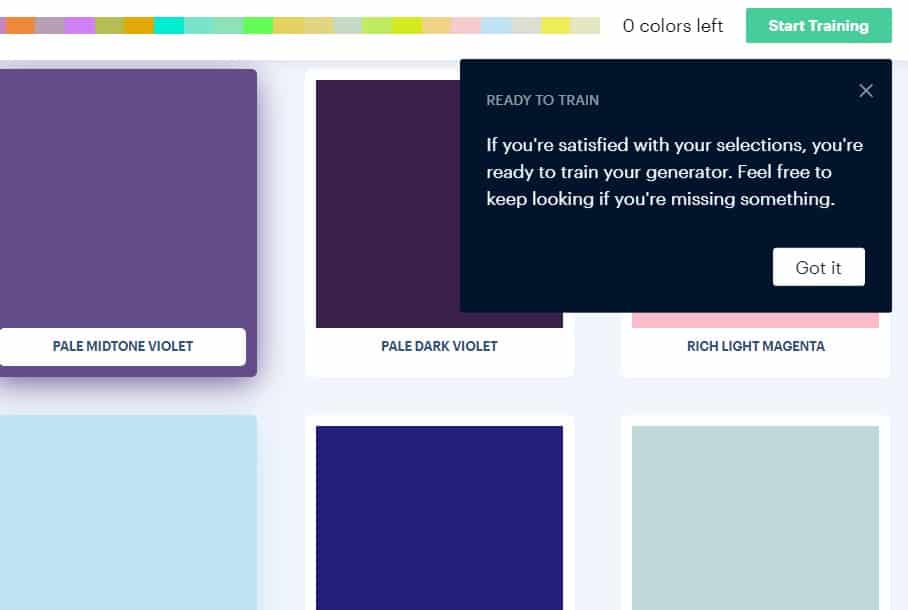
Price:
Khroma is an amazing free tool that harnesses the power of artificial intelligence to understand and learn your unique colour preferences.
Through its innovative technology, it trains an advanced colour-generating algorithm that can provide you with personalized and inspiring colour palettes.
Check out and play around with it now!
8.DeepArt Effects
Best for transforming photos into artistic masterpieces inspired by famous artists and artistic styles.
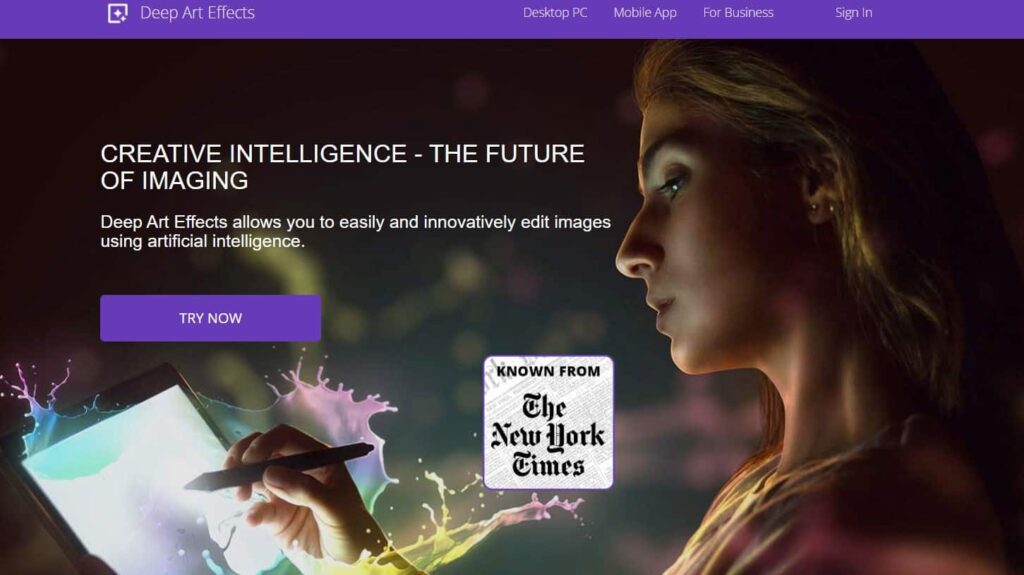
Key Features:
AI-Powered Photo Transformations: Deep Art Effects utilizes advanced artificial intelligence algorithms to apply artistic styles inspired by renowned artists and artistic movements to your photos.
Extensive Artistic Style Library: Choose from a wide range of artistic styles, including famous artists like Van Gogh, Monet, Picasso, and more, as well as various artistic movements, allowing you to create unique and visually captivating transformations.
Real-Time Preview: Get an instant preview of how the selected artistic style will transform your photo, enabling you to make adjustments and fine-tune the effect to achieve the desired artistic outcome.
Customization Options: Fine-tune your transformations by adjusting parameters like brush size, level of detail, colour saturation, and more, giving you control over the final look of your artwork.
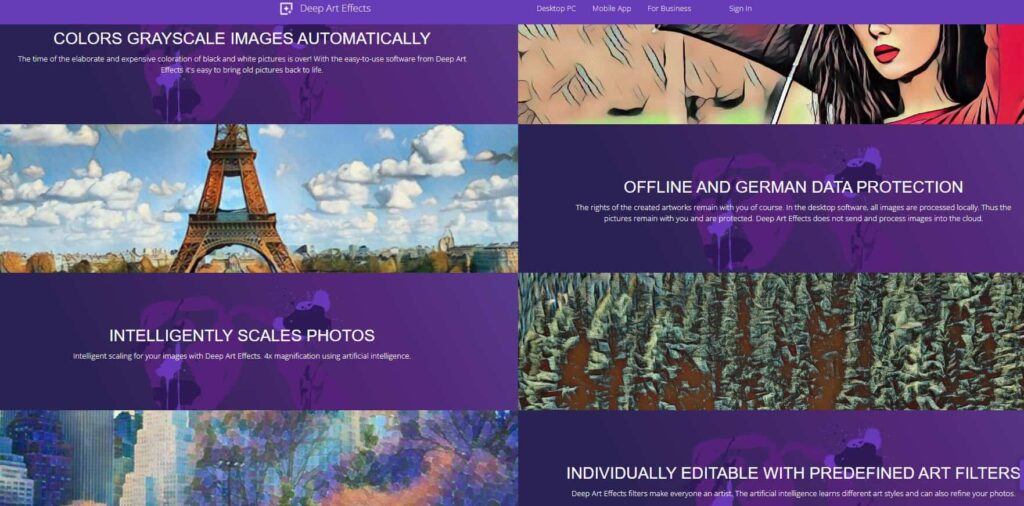
High-Resolution Output: Deep Art Effects supports high-resolution images, ensuring that your transformed artworks maintain their quality and can be printed or displayed in various formats.
Automatic Grayscale: Transform your photos into captivating black and white images with just a click, thanks to Deep Art Effects’ automatic grayscale feature. It preserves the tonal range and enhances the contrast for impactful monochrome conversions.
Offline and German Data Protection: With Deep Art Effects, you have the option to use the tool offline, allowing you to work on your photos without requiring an internet connection. Additionally, the software adheres to stringent German data protection standards, ensuring the privacy and security of your images.
What I like (pros):
The sheer versatility and creative potential of Deep Art Effects are astounding.
With just a few clicks, you can transform your ordinary photos into breathtaking works of art that evoke emotion and captivate viewers.
The ability to explore different artistic styles and experiment with various effects is incredibly empowering, enabling you to find your artistic voice and express your vision in a truly distinctive way.
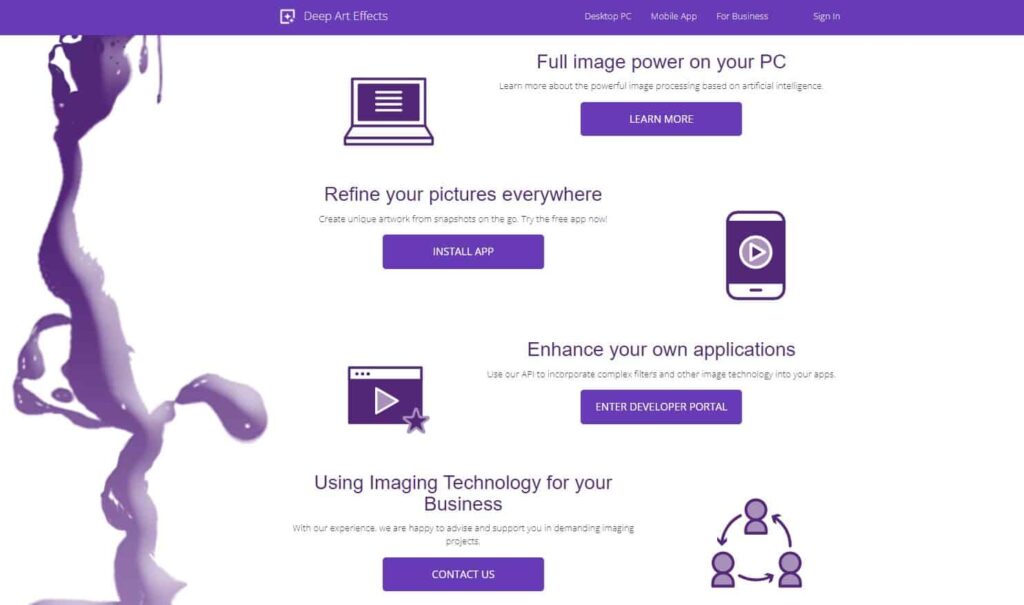
What I dislike (cons):
The rendering process for complex effects can take some time, requiring patience when working on high-resolution images.
Price:
1 Month Subscription: $9.90 per month
- Includes all features, free software updates, free support, and new art filters.
3-Month Subscription: $25 for 3 months ($8.33 per month)
- Includes all features, free software updates, free support, and new art filters.
1-Year Subscription: $80 for 12 months ($6.66 per month)
- Includes all features, free software updates, free support, and new art filters.
One-time purchase: $129 (no monthly fee)
- Includes all features, free software updates for minor versions, free support, and new art filters.
These pricing options provide you with different durations and payment structures to suit your needs.
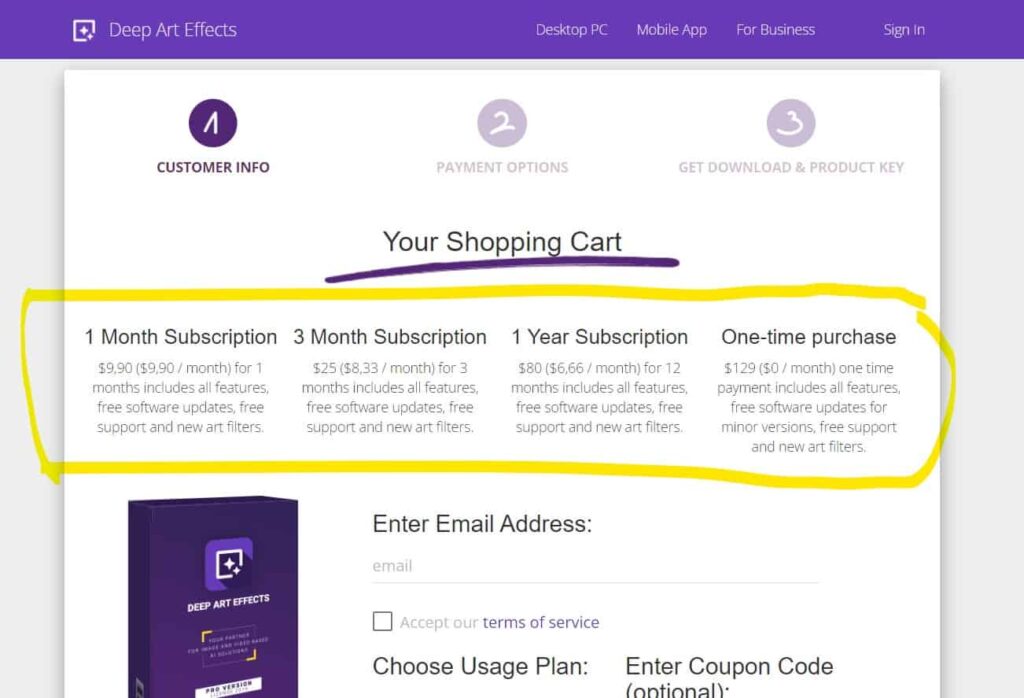
Whether you prefer a monthly subscription or a one-time purchase, you’ll have access to all the features, continuous software updates, and ongoing support from the Deep Art Effects team.
Bottom Line:
Deep Art Effects is an impressive tool that effortlessly transforms your photos into stunning artwork using AI technology.
With its intuitive interface, a wide range of artistic effects, and availability on desktop and mobile, it provides an enjoyable and convenient user experience.
9. Vance AI
Vance.AI is best for transforming and enhancing your images with precision, efficiency, and stunning results.
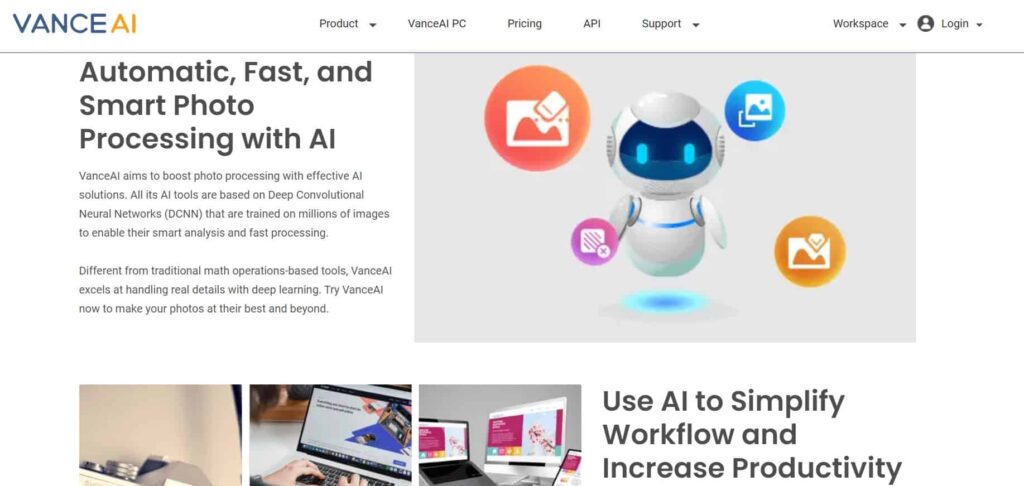
It is an advanced AI-powered platform that offers a range of image editing tools to enhance and transform your photos effortlessly.
Key Features:
- Image Enhancer: Enhance image quality, reduce noise, and improve clarity.
- Background Remover: Remove backgrounds from images with precision and ease.
- Image Denoiser: Reduce noise and improve image sharpness.
- Image Resizer: Resize images while maintaining quality and aspect ratio.
- Image Sharpener: Enhance image details and make them more visually appealing.
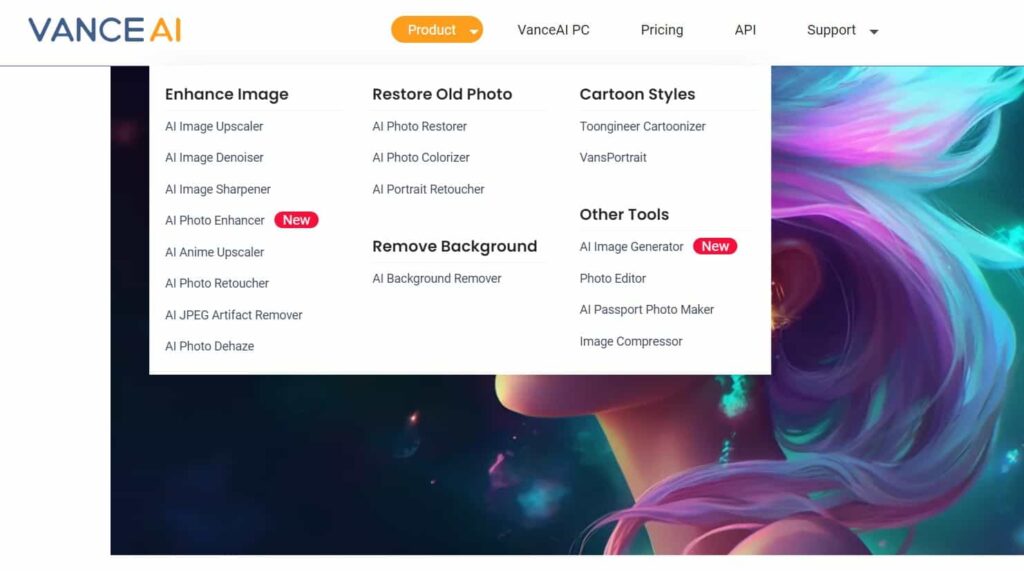
What I like (pros):
- The AI algorithms produce impressive results, enhancing images with great precision.
- The user-friendly interface makes it easy to navigate and apply various editing tools.
- The batch processing feature saves time when working with multiple images.
- The platform offers a wide range of customization options to meet different editing needs.
What I dislike (cons):
The processing speed could be improved for large image files.
Price:
- 100 Credits: Starts at $4.95, $0.049 per credit.
- 200 Credits: Starts at $6.95, $0.035 per credit.
- 500 Credits: Starts at $11.45, $0.023 per credit.
- 1000 Credits: Starts at $17.95, $0.018 per credit.
Choose the package that suits your needs and start enhancing your images.
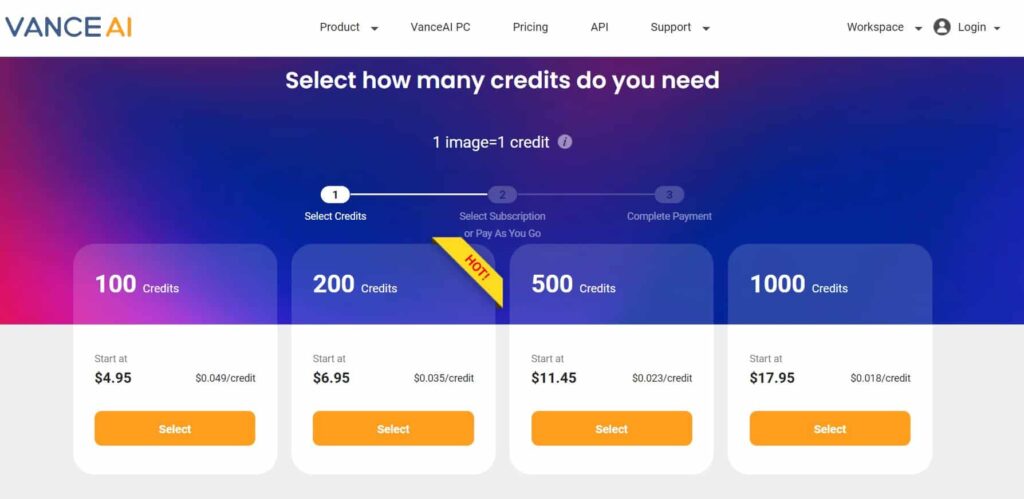
Bottom Line:
Vance AI is a powerful image editing platform that harnesses the power of AI to enhance and transform your photos effortlessly.
With its range of advanced editing tools and user-friendly interface, it’s a great choice for anyone looking to enhance their images with professional-quality results.
Frequently Asked Questions
Is there an AI that can do graphic design?
Yes, there are AI graphic design tools available that can assist graphic designers and simplify the design process.
These tools leverage artificial intelligence and machine learning to provide intuitive interfaces, pre-made templates, and the ability to create logos, social media posts, and more with just a few clicks.
Some of the best AI design software and tools in the market offer a wide range of features and capabilities, making them valuable resources for graphic designers.
These AI-powered design tools enhance the creative workflow and enable designers to achieve professional-looking designs efficiently.
What is the best AI tool?
When it comes to AI tools for graphic design, Adobe is often regarded as one of the best options available.
It offers a wide range of features and capabilities that empower creative professionals to easily create stunning visuals, work with HTML and CSS code, explore innovative tools, and experiment with colour combinations.
Additionally, Adobe Photoshop is widely used for various creative projects, including social media marketing, web development, and creating high-quality graphics.
It’s AI-powered features and extensive functionality make it a popular choice among creative professionals.
How do I become an AI designer?
To become an AI designer, there are several steps you can take to develop your skills and expertise. Here’s a roadmap to get you started:
- Learn the fundamentals of design: Familiarize yourself with design principles, color combinations, and visual aesthetics.
This forms the foundation for creating stunning designs.
- Gain proficiency in design tools: Explore the best AI tools available for design, such as Adobe Creative Suite, which includes Photoshop, Illustrator, and XD.
These tools offer a range of features for creating high-quality graphics and easily bringing your creative ideas to life.
- Understand the role of AI in design: Learn how AI-powered prototyping tools and image-generation techniques can enhance your design process and help you create stunning visuals.
Stay updated with the latest advancements in AI and its applications in the design field.
- Specialize in a specific area: Consider focusing on a particular niche within AI design, such as web design, social media marketing, or machine learning research projects. This allows you to develop expertise in your chosen field and create high-quality graphics tailored to specific requirements.
- Practice and build a portfolio: Engage in creative projects to refine your skills and create a portfolio showcasing your best designs.
This will demonstrate your capabilities to potential clients or employers.
- Stay connected with the design community: Engage with other creative professionals, attend design events, and participate in online communities to stay updated with industry trends and collaborate with like-minded individuals.
Remember, becoming an AI designer is an ongoing journey that requires continuous learning and exploration.
By combining your creative skills with AI-powered tools and techniques, you can create stunning designs and make a meaningful impact in the world of visual design.
Conclusion- Final Thoughts
Gone are the days of laborious manual design processes.
With AI design tools, you can easily experiment, iterate, and refine your designs, saving you time and effort.
So, whether you’re seeking an AI graphic design tool, AI-powered prototyping software, or innovative design tools leveraging machine learning, there’s a perfect fit for your needs.
Embrace the power of AI and embark on a design journey that merges your creative genius with cutting-edge technology.
With the best AI design software by your side, you have the tools to make your mark in the world of graphic design.
Embrace the future, unleash your creativity, and let AI be your trusted ally in creating designs that leave a lasting impression.
It’s time to level up your graphic design game and make your designs truly unforgettable.
I’m excited for you!