15+ Best Website Builders for small business in 2025

To create a website for your small business, you need to follow a process similar to building a house. Best website builders for small business is an essential component.
This means establishing a strong foundation, creating a clear plan, and adding your unique touches to make it stand out.
Luckily, in 2024, website builders have made the process a lot easier.
I have analyzed multiple website builders to determine the ideal one for small businesses, considering user-friendliness, adaptability, cost-effectiveness, customization options, and customer support.
This way, you will receive the most advantageous outcome for your investment.
What is the Best Website Builders for small business?
“Best Website Builders for Small Business” refers to online tools or platforms that enable small business owners to build a website without requiring technical skills or coding knowledge.
These website builders offer pre-designed templates, drag-and-drop editors, and other features that simplify building a website.
The best website builders for small businesses typically provide the following;
- affordable pricing plans, responsive design, easy-to-use interfaces, reliable customer support, and various customization options
to help businesses create a professional and unique online presence.
Continue reading to discover the ideal website builder that will assist in elevating your business to the next level.
Table of Content – Best Website Builder
- Wix: Best for overall website building with a wide range of design options and features.
- Squarespace: Best for creating highly polished and professional websites.
- Weebly: Best for creating straightforward and easy-to-use websites.
- Shopify: Best for creating e-commerce websites and selling products online.
- WordPress.com: Best for highly customizable websites with the ability to scale.
- GoDaddy: Best for affordable and reliable hosting with an easy-to-use website builder.
- BigCommerce: Best for advanced e-commerce features and selling needs.
- Jimdo: Best for creating multilingual websites.
- Strikingly: Best for creating mobile-responsive websites quickly and easily.
- Webflow: Best for highly customizable websites with advanced design options.
- Zyro: Best for AI-powered website building to create a website quickly.
- Duda: Best for scalable and flexible website building to grow with your business.
- SiteBuilder: Best for simple and affordable website building.
- Gator by HostGator: Best for all-in-one website building and web hosting services.
- Constant Contact Website Builder: Best for email marketing capabilities integrated with website building.
1. Wix:
Best for overall website building with a wide range of design options and features.
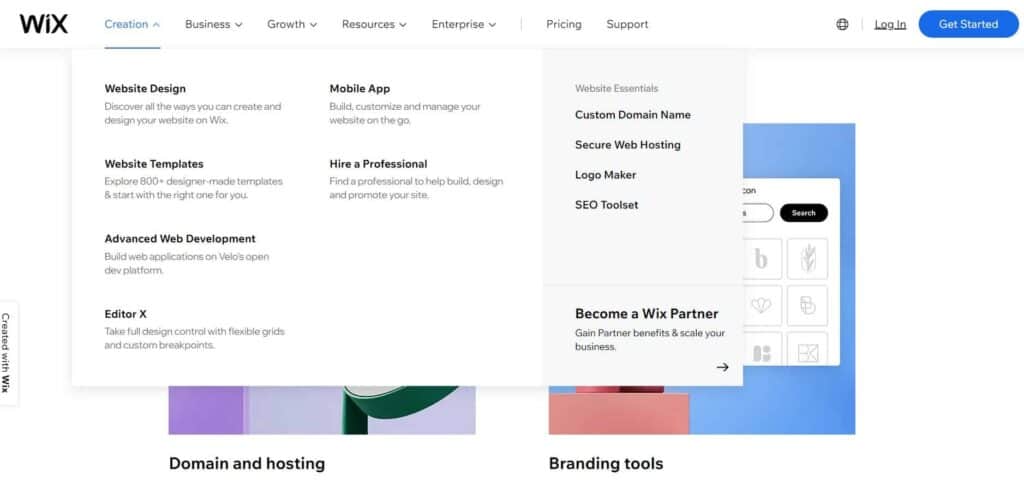
If you want to build a website, you need an affordable, customizable, and easy-to-use platform.
And one website builder that ticks all those boxes is Wix.
User Interface Experience:
Wix has one of the best user interfaces in the website builder industry.
- Even if you’re a beginner, you can easily create a website quickly and efficiently using the drag-and-drop editor.
- The platform has clear labels and helpful prompts throughout the process, making it user-friendly and intuitive.
- You can customize the interface and organize your workspace to match your workflow.
Best Features:
- A wide range of templates for any type of website, from e-commerce to blogs
- Drag-and-drop editor that makes it easy to customize your site
- Integration with third-party tools, like Google Analytics and Mailchimp
- Mobile-friendly design with automatic optimization for smaller screens
- Ability to add custom code for more advanced features
Pricing:
Wix offers a range of pricing plans, from free to premium, starting at $16 per month.
The premium plans offer more features, like a custom domain and e-commerce capabilities.
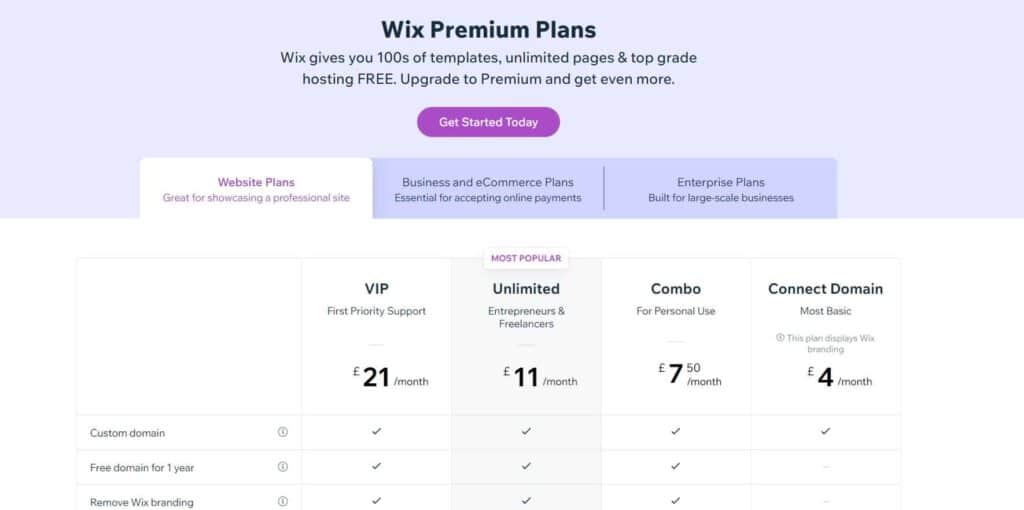
Wix – Personal Takeaways:
Pros
- The platform is designed to be user-friendly and simple to navigate, making it accessible even for beginners.
- Flexible design options with a range of templates and customization tools
- Affordable pricing plans with no hidden fees
- Good customer support with a range of resources and tutorials available
Cons
- Some limitations in customization options, especially for more advanced features
- Ads displayed on the free plan can be removed by upgrading to a premium plan.
- Integration with third-party tools can sometimes be tricky.
I’ve had a positive experience using Wix for small business websites.
The user interface experience is excellent, making it easy for me to navigate and create websites efficiently.
The range of templates and customization options allowed me to create websites that reflect brand and personality.
While customisation options have some limitations, I found that the platform met my needs for creating a professional and functional website.
Wix is affordable and easy to use for building websites, so it might be a good option if you’re searching for a user-friendly website builder.
2. Squarespace
Best for creating highly polished and professional websites.
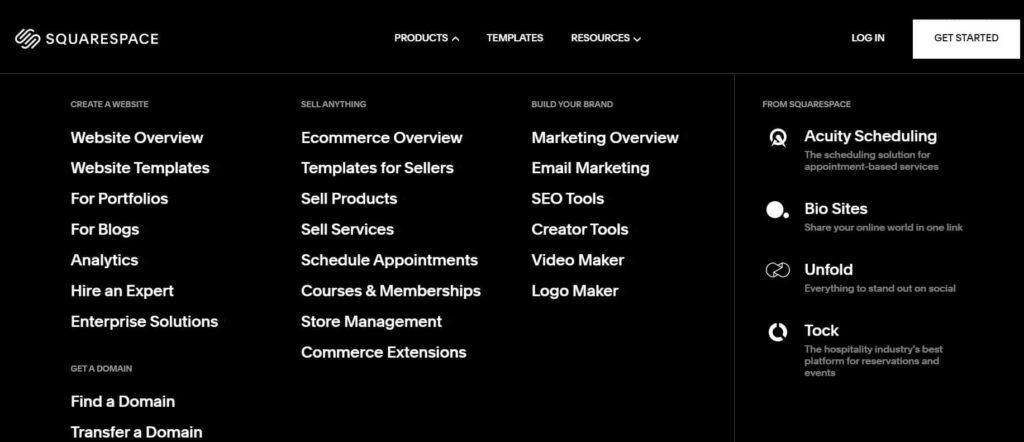
Creating a professional and attractive website can be challenging, especially for bloggers and small business owners like myself.
I was excited to find Squarespace because it offers a way to create a beautiful website easily, even if you don’t have coding skills.
I will explain the top features of Squarespace, review its user interface, provide pricing details, share its advantages and disadvantages, and offer my personal opinion on whether it’s a suitable choice for your website.
Best Features
- Beautiful templates that are designed to look great on any device
- Customization options that allow you to create a unique website that reflects your brand
- You can sell your products and services directly from your website with the e-commerce feature that comes with it.
- You can add and edit content easily with our user-friendly content management system.
- Our platform offers integration with commonly used third-party services such as Mailchimp, Dropbox, and Google Drive.
User Interface Experience
- The interface of Squarespace is visually appealing and contemporary, making it simple to navigate.
- The drag-and-drop editor makes it simple to create and customize pages
- As you build your site using the WYSIWYG editor, you can see a preview of exactly how the site will look like.
- With Squarespace’s live preview feature, you can make adjustments quickly and easily by seeing real-time changes.
- Your website design is optimized for mobile devices and will appear great on all screen sizes.
Pricing
- Squarespace offers four pricing plans: Personal, Business, Basic Commerce, and Advanced Commerce.
- The Personal plan costs $16 per month and includes unlimited pages, galleries, blogs, and a free custom domain.
- The Business plan costs $23 per month and includes all the features of the Personal plan plus e-commerce functionality.
- The Basic Commerce plan costs $27 per month, includes all the business plan features, and can sell unlimited products and services.
- The Advanced Commerce plan costs $49 per month and includes all the features of the Basic Commerce plan, plus advanced e-commerce functionality.
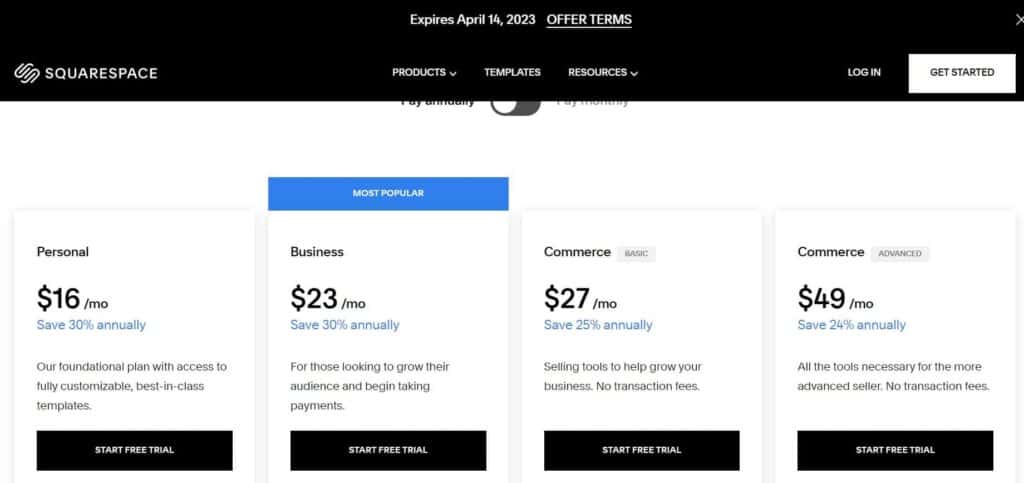
Squarespace – Personal Takeaways
Pros
- Beautiful and professional templates that are easy to customize
- Built-in e-commerce functionality for selling products and services
- A content management system that’s easy to use and update
- Excellent customer support with a live chat feature
- Mobile-optimized design ensures your site looks great on any device
Cons
- Limited design flexibility compared to other website builders
- Fewer integrations with third-party services compared to other website builders
- The pricing plans can be more expensive than other website builders
Summary
This is a fantastic choice for people who want a website that looks professional but doesn’t have coding skills.
The platform is a great choice for beginners in website building because it is user-friendly, and the templates are visually appealing.
However, the limited design flexibility and higher pricing plans may be a drawback for some users.
In my opinion, Squarespace is an excellent choice for small business owners and bloggers who want to create a website with a professional appearance.
3. Weebly
Best for creating straightforward and easy-to-use websites
You can use Weebly to create websites that look professional, even if you don’t know how to code.
The site provides a user-friendly drag-and-drop interface to customize your website with features like contact forms, social media integration, and online stores.
Its popularity among small businesses, online stores, and personal websites can be attributed to its user-friendly interface.
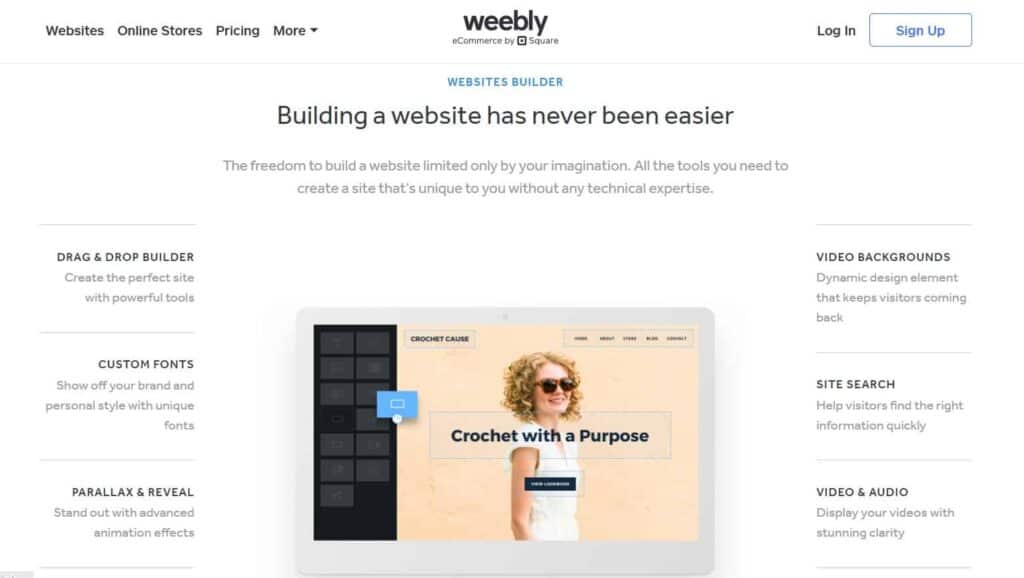
Best Features
- User-friendly drag-and-drop interface for easy customization
- Responsive templates that look great on all devices
- Built-in SEO tools to optimize your website for search engines
- Integration with popular e-commerce platforms like Shopify and Square
- Discover blogging tools that are simple to use for creating and sharing content.
- Ability to add custom code for advanced customization
User Interface Experience
- The drag-and-drop editor
- Clear and organized interface with easy-to-find tools and settings
- Mobile-responsive design for seamless editing on-the-go
- Accessible help and support options, including a comprehensive knowledge base and customer support team
Pricing
Weebly offers four pricing plans:
- Free: $0/month (with Weebly branding and limited features)
- Connect: $5/month (custom domain, no Weebly branding)
- Pro: $12/month (additional features like site search and password protection)
- Business: $25/month (advanced e-commerce tools like inventory management and shipping calculators)
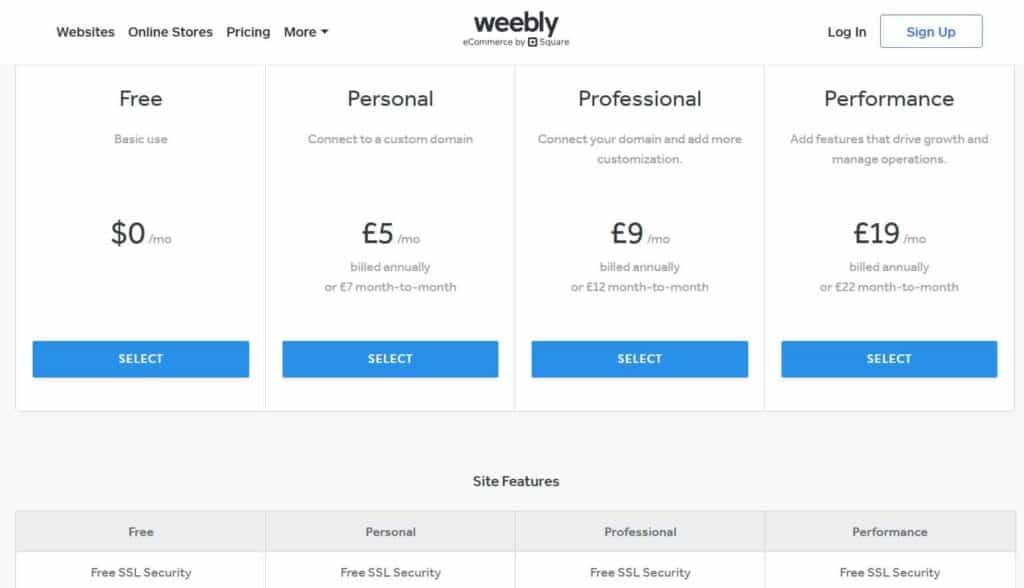
Weebly – Personal Takeaways
Pros
- User-friendly interface for easy customization
- Built-in SEO tools for optimization
- Affordable pricing plans with a free option
- Integration with popular e-commerce platforms
Cons
- Limited design flexibility compared to some other website builders
- Limited access to third-party apps and plugins
- Limited customization options for mobile sites
Summary
If you’re a small business, I suggest using Weebly as it is a simple website builder with SEO tools and can be integrated with e-commerce.
It may be worth considering other choices if you want more design options or third-party apps and plugins.
4. Shopify
Best for creating e-commerce websites and selling products online.
Shopify is a popular choice for small and large businesses alike.
With customizable templates, an easy-to-use interface, and integration with different payment gateways, it’s equipped with several features and tools to assist you in creating and managing your online store.
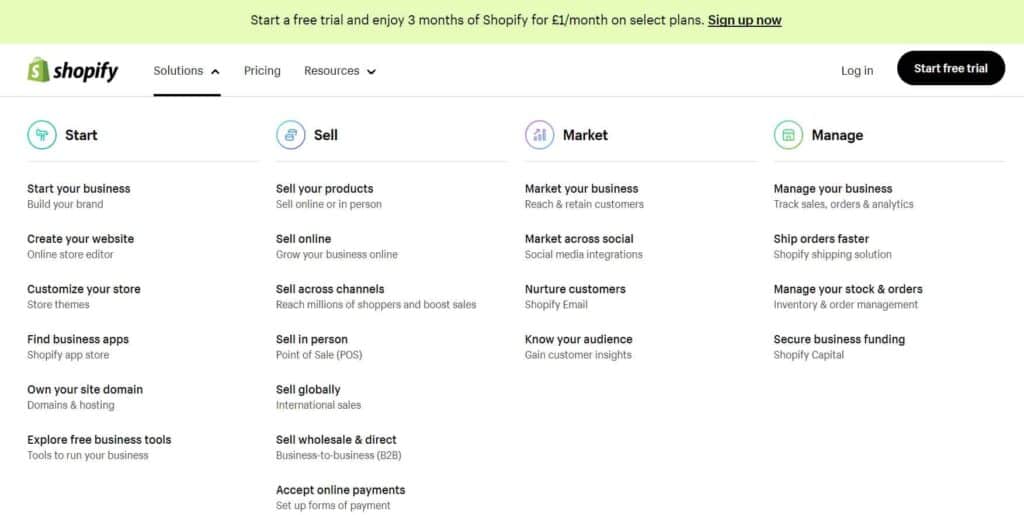
Best Features of Shopify
- Customizable Templates: With Shopify, you can customize your online store’s appearance using a variety of templates. This lets you create a distinct and personalized look for your store.
- Seamless Payment Integration: Shopify integrates with over 100 payment gateways, making managing your store’s transactions easy.
- Mobile Optimization: Shopify is mobile responsive, ensuring your online store is easily accessible on all devices.
- App Integration: Shopify offers various apps that can be utilized to enhance the features of your online store.
- Inventory Management: Shopify makes managing your inventory easy, setting up automated reordering and tracking your stock levels.
User Interface Experience
- Intuitive Interface: Managing an online store on Shopify is effortless due to its user-friendly interface that is easy to navigate.
- Customization Options: With drag-and-drop functionality, you have the ability to customize the appearance of your online store and make it unique.
- Responsive Design: Shopify is optimized for mobile devices, ensuring your online store looks great.
Pricing
Shopify has various pricing plans ranging from $39/month for the basic plan to $399/month for the advanced plan, depending on your business requirements.
A special deal is offered: Get full access to Shopify for $1/month in the first 3 months on all standard plans: Starter, Basic, Shopify, and Advanced.
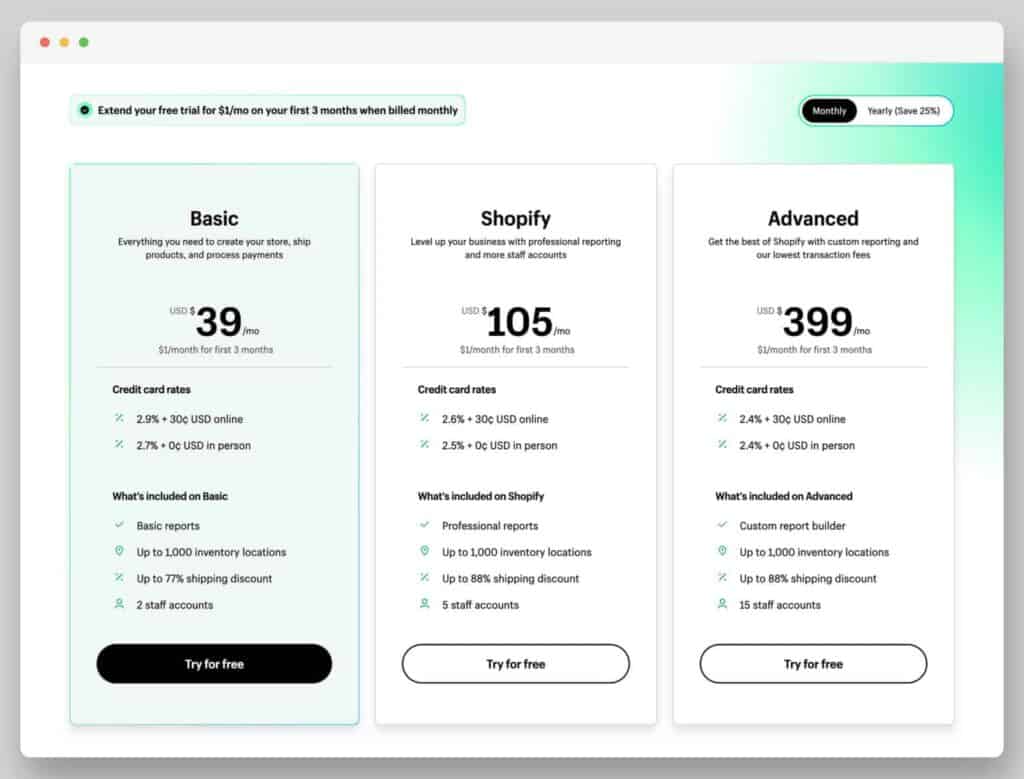
Shopify- Personal Key takeaways
Pros
- Wide range of features and tools for managing your online store
- Easy to use and customize
- Responsive customer support
- Scalable, allowing you to grow your business
Cons
- Additional transaction fees for using third-party payment gateways
- Limited free themes available
- Advanced features can be expensive
Summary
If you want to create and manage an online store, Shopify is a fantastic choice for your business.
Although extra expenses may be involved, the advantages of utilizing Shopify for an online business are more significant than any possible downsides.
5. WordPress.com
Best for highly customizable websites with the ability to scale.
The industry recognizes WordPress site as reputable and reliable brands.
The user-friendly platform enables you to design and personalize a website without any coding skills.
WordPress.com offers several functionalities for creating a website that looks professional, whether you’re working on a blog or an online store.
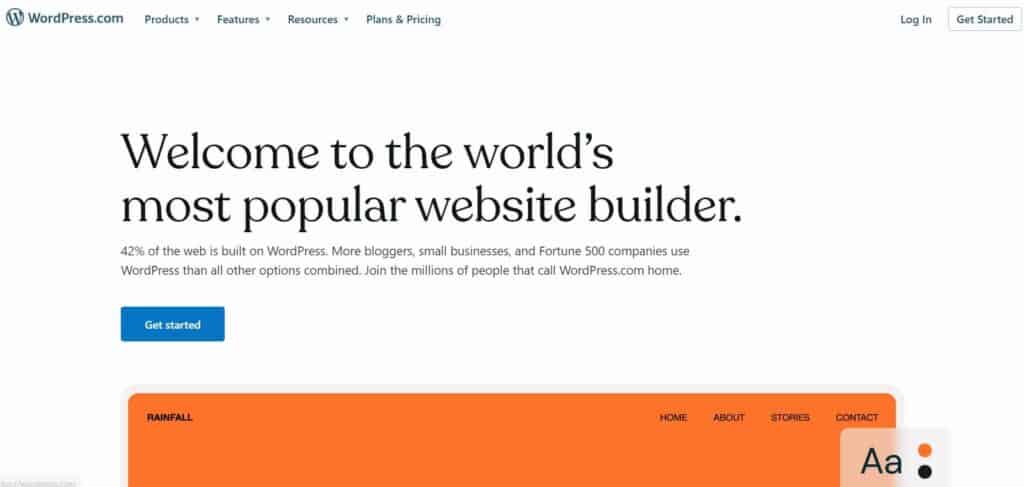
Best Features
- Easy-to-use interface: Navigating and creating a website on WordPress.com is made easy by its user-friendly interface.
- Customizable designs: You can either select from a variety of pre-made themes and templates or make your own unique design.
- Powerful blogging tools: WordPress.com is a platform specifically designed for bloggers. It offers a variety of tools to simplify the process of writing and publishing blog posts.
- Built-in SEO: WordPress.com provides SEO tools that can help increase the ranking of your website in search results.
- Mobile responsive: All WordPress.com websites are mobile responsive, ensuring your website looks great on any device.
User Interface Experience
- The interface is user-friendly and easy to navigate, making it easy for beginners to use.
- The design tools are well-organized, and changing your website’s layout, fonts, colours, and other design elements is easy.
- The media library easily uploads and manages your website’s images, videos, and other media.
- The straightforward editor allows you to create and edit pages and posts without fuss.
- The platform offers various widgets and plugins that can enhance the functionality of your website.
Pricing
- Free: with limited features
- Personal: $5 monthly, billed annually, with a custom domain and basic features.
- Premium: $8 monthly, billed annually, with advanced features and more storage.
- Business: $25 per month, billed annually, with e-commerce features, Google Analytics integration, and more.
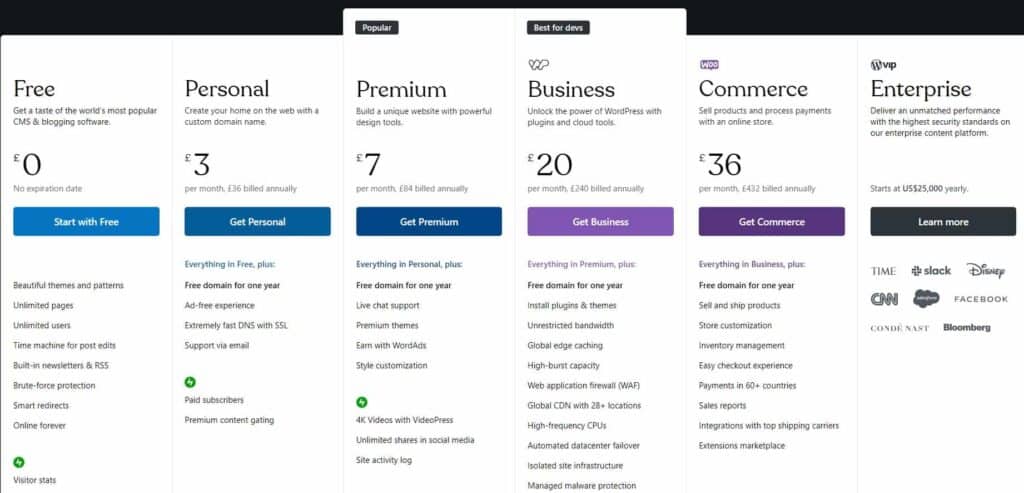
WordPress.com – Key Takeaways
Pros
- Easy-to-use platform
- A wide range of customizable designs and templates
- Powerful blogging tools
- Built-in SEO tools
- Mobile-responsive
Cons
- Limited e-commerce features on the lower-priced plans
- Limited control over website functionality and design on the lower-priced plans
- The steep learning curve for advanced customization
Summary
I find WordPress.com to be a great platform for beginners and small businesses.
Using this platform, you can create a professional-looking website because it has customizable designs, powerful blogging tools, and an easy-to-use interface.
However, the lower-priced plans have some limitations, and the learning curve for advanced customization can be steep.
Consider WordPress.com if you want a platform that can easily adapt to the growth of your business.
6.GoDaddy
Best for affordable and reliable hosting with an easy-to-use website builder.
Over the years, I’ve discovered various website builders, but one that shines for being beginner-friendly and reasonably priced is GoDaddy.
With its easy-to-use drag-and-drop interface and a wide array of features, this is an excellent choice for those seeking to quickly and easily build a website.
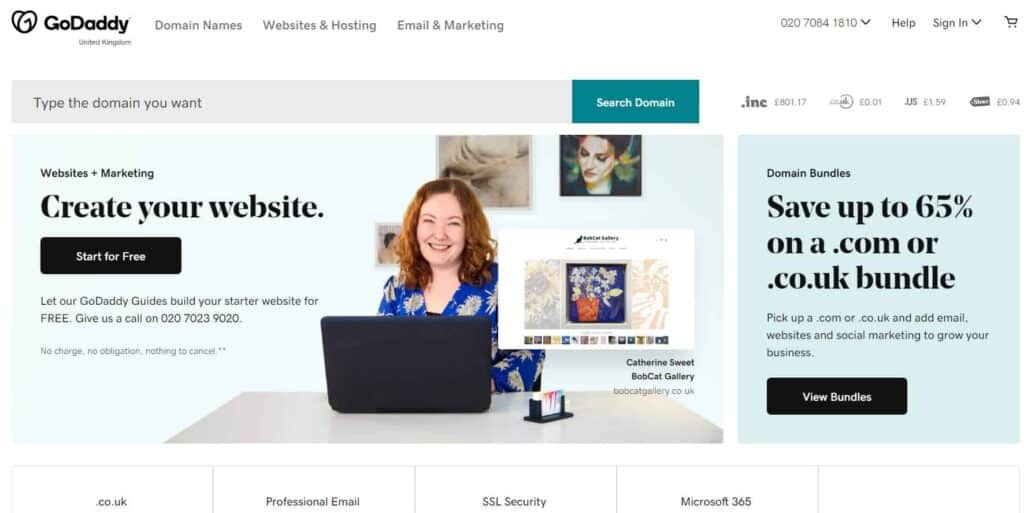
Best Features
- The interface is user-friendly and allows customization of your website through drag-and-drop without requiring coding skills.
- There are many templates available for you to choose from. This makes it simpler to find one that matches your brand and style.
- The e-commerce features enable you to sell your products and services directly on your website.
- SEO optimization tools that help your own website rank higher on search engines
- We provide customer support around the clock to assist with any inquiries or problems you may encounter.
Pricing
Regarding pricing, GoDaddy website builder offers a range of plans to suit different needs and budgets.
The company’s basic plan costs only $11.99 per month and offers a free domain name, website hosting, and access to their website builder.
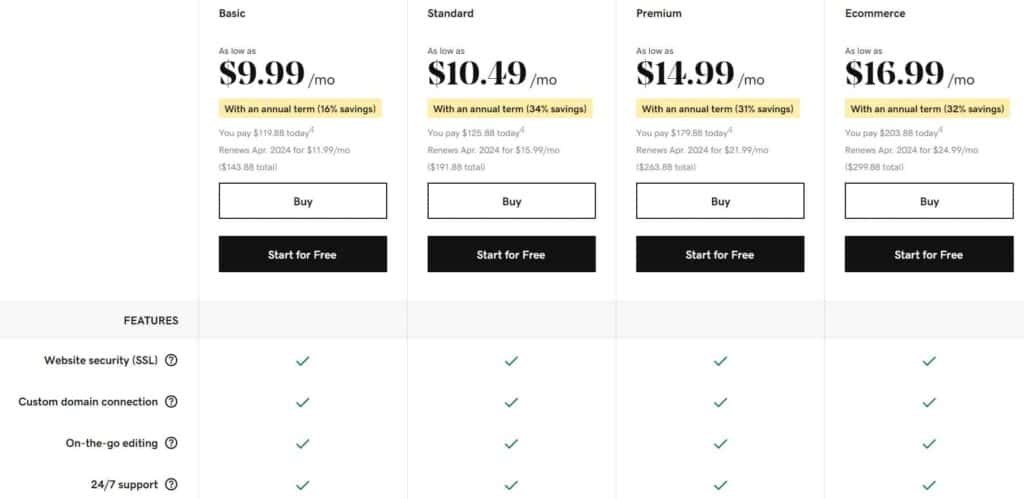
GoDaddy – Key Takeaways
GoDaddy Pros
GoDaddy Cons
Summary
GoDaddy is a good option for people who want a website builder that is both simple and budget-friendly.
Although it lacks advanced features compared to other builders, its user-friendly interface and exceptional customer support make it an excellent choice for individuals and small businesses.
7.BigCommerce
Best for advanced e-commerce features and selling needs.
Bigcommerce could be the perfect all-in-one platform to assist you in building, organizing, and increasing your online store.
Founded in 2009, Bigcommerce has become popular with small and large businesses.
The platform boasts powerful e-commerce tools and features and a user-friendly interface that makes it easy to manage your store.
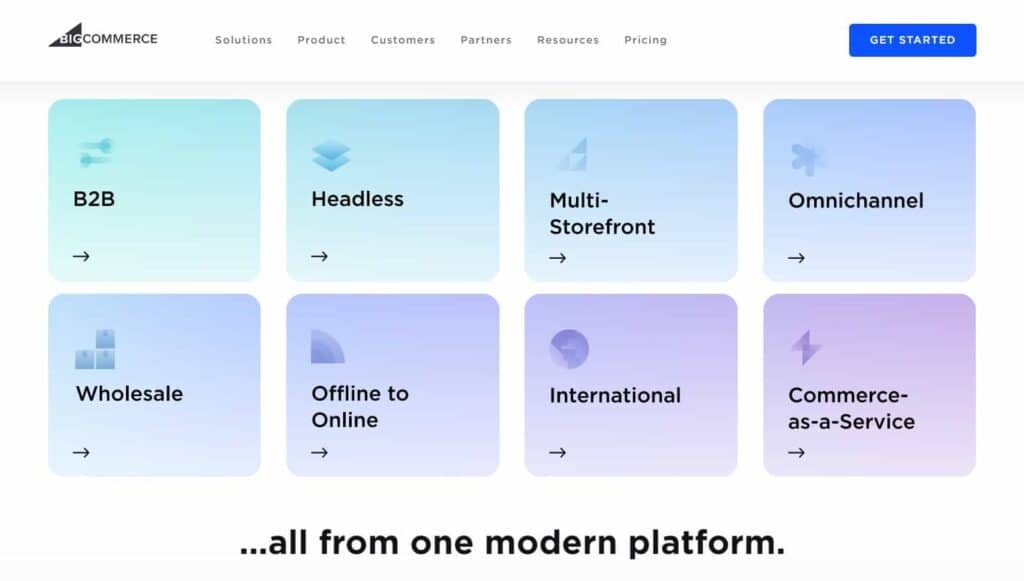
Best Features
- Built-in SEO optimization
- Advanced inventory management
- Multiple payment gateway options
- Built-in blog functionality
- Robust analytics and reporting
User Interface Experience
- Intuitive dashboard for managing products, orders, and customers
- User-friendly drag-and-drop design tools
- Access to a wide range of customizable themes and templates
- Integration with third-party apps and services is easy to do.
Pricing
Bigcommerce offers three pricing plans: Standard, Plus, and Pro.
The pricing for our different plans are as follows: the Standard plan starts at $39 per month, the Plus plan costs $105 per month, and the Pro plan costs $399 per month.
There is also an Enterprise plan for larger businesses, with pricing available upon request.
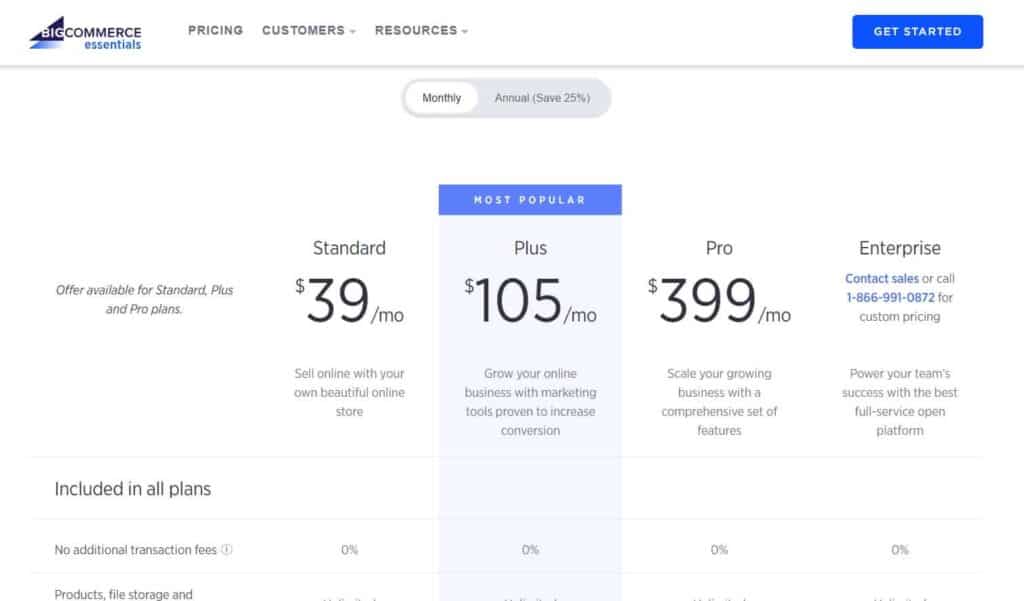
Bigcommerce – Key Takeawaysw
Pros
- Powerful e-commerce tools and features
- Robust inventory management capabilities
- Access to a wide range of customizable themes and templates
- Seamless integration with third-party apps and services
- Built-in SEO optimization for better search engine visibility
Cons
- Pricing may be higher than on other platforms
- Limited customization options for some aspects of the platform
- No built-in email marketing functionality
Summary
I find Bigcommerce to be a solid e-commerce platform with many powerful features and tools.
While the pricing may be higher than other platforms, the robust inventory management capabilities and built-in SEO optimization make it a worthwhile investment for businesses looking to scale their online store.
8. Jimdo
Best for creating multilingual websites.
Jimdo is a website builder that was founded in Germany in 2007.
The software has become popular because it has a simple interface and offers many templates that can be customized.
Jimdo’s goal is to enable users to design a website that looks professional without knowing how to code.
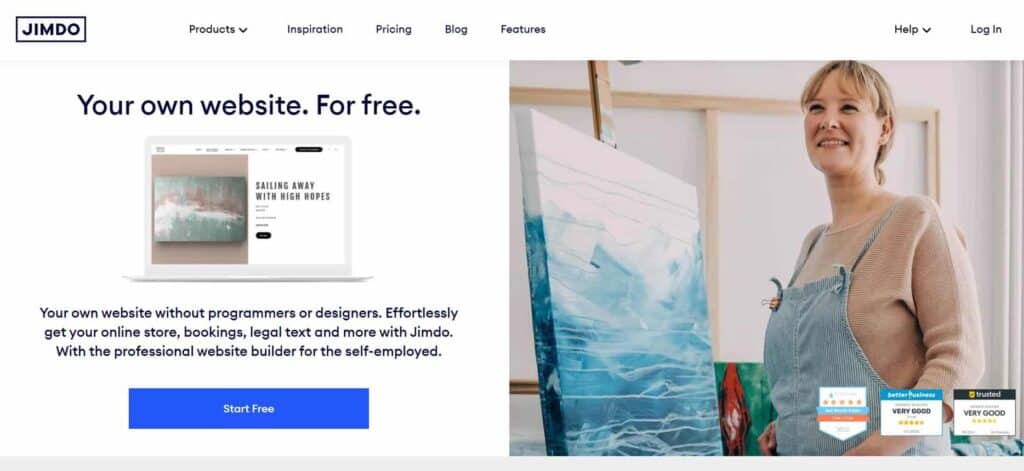
Best Features
- Customizable templates: Jimdo offers a range of templates that can be easily customized to suit your needs.
- Mobile optimization: Your website’s templates are optimized for viewing on mobile devices, which means that your website will look great no matter what device it is viewed on.
- E-commerce functionality: Jimdo offers e-commerce functionality, allowing you to create an online store and sell products.
- SEO optimization: Jimdo provides tools for optimizing your website for search engines, helping your site to be discovered by potential customers.
- Multilingual support: Jimdo allows you to create a website in multiple languages, making it a great option for businesses with an international audience.
User Interface Experience
- Intuitive drag-and-drop interface: Jimdo’s interface is easy to use and allows you to drag and drop elements to create your website.
- Simple editing tools: Jimdo provides simple editing tools that allow you to customize your website without requiring any coding skills.
- Preview mode: Jimdo has a preview mode that lets you see your website’s appearance before publishing it.
Pricing
- Play: Free
- Start: $9/month
- Grow: $15/month
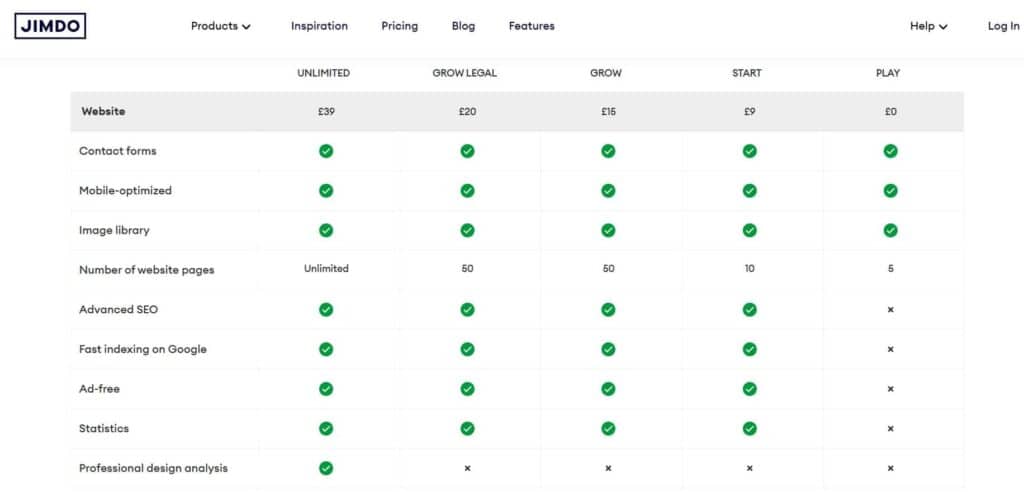
Jimdo – Key Takeaways
Pros
- Easy to use: For beginners, Jimdo’s interface is simple to understand and use, which makes it an excellent choice.
- Customizable templates: Jimdo offers a range of customizable templates, allowing you to create a unique website.
- E-commerce functionality: Jimdo offers e-commerce functionality, making it a great option for businesses selling products online.
Cons
- Limited design options: While Jimdo’s templates are customizable, there are fewer design options than other website builders.
- Limited customization options: While you can customize templates, there are limitations to what can be customized without knowledge of coding.
9. Strikingly
Best for creating mobile-responsive websites quickly and easily.
Best Features of Strikingly
Strikingly is a website builder that offers an easy and affordable way to create professional-looking websites without requiring coding skills.
Users can use the platform’s drag-and-drop interface to quickly and easily create responsive websites.

User Interface Experience
- The drag-and-drop interface is user-friendly
- Responsive templates and designs
- Built-in e-commerce features
- Mobile app for editing on-the-go
- SEO tools to help improve search engine rankings
- Automatic SSL encryption for added security
Pricing
- Strikingly offers a free plan with basic features, but users must upgrade to a paid plan to unlock more advanced features and customization options.
- Our paid plans start from $8 per month and go up to $49 per month.
- The plans with higher tiers offer advanced features and enable you to sell more products on the e-commerce platform.
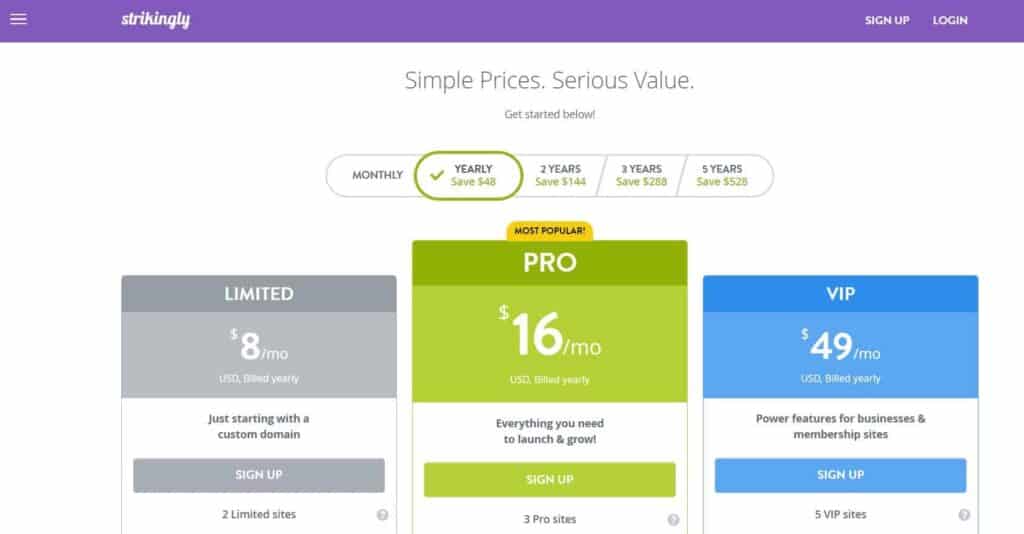
Strikingly – Key Takeaways
Pros
- Strikingly is incredibly easy to use and requires no coding or design skills to create a professional-looking website.
- Selling products directly from your website is easy due to built-in e-commerce features.
- With the mobile app, you can easily manage your website from anywhere by editing it on the go.
Cons
- Although the drag-and-drop editor is good for the speedy creation of simple designs, it may restrict users who desire greater control over their website’s design and layout.
- Users may need to find workarounds to achieve the precise look they desire because the platform does not have as many customization options as its competitors.
Summary
Strikingly is a great choice if you’re looking for an easy and budget-friendly way to create a professional website without any coding or design skills.
You can easily use the drag-and-drop editor on the platform, and the e-commerce features built into it allow you to sell products directly from your website easily.
Although the platform doesn’t provide as many customization options as some competitors, it’s still an excellent choice for users who want a simple and trouble-free website creation method.
10. Webflow
Best for highly customizable websites with advanced design options.
Webflow is a popular website builder that allows you to create visually stunning and responsive websites without coding.
This platform for web design includes various features like a content management system and e-commerce functionality, all in one place.
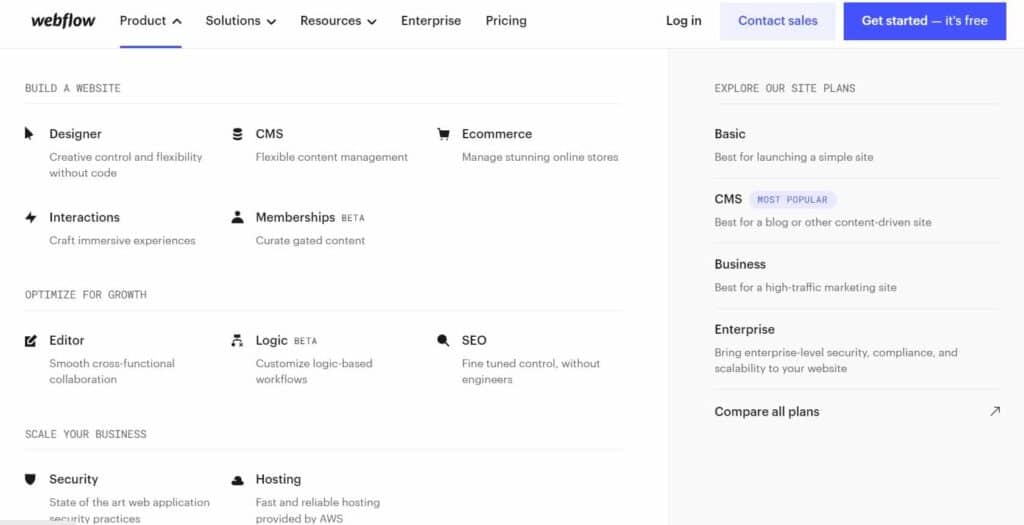
Best Features
- User-friendly visual editor: With Webflow, you can easily design your website using a drag-and-drop interface, which lets you create visually stunning layouts and designs, even if they are complex.
- Powerful CMS: With Webflow’s CMS, you can create and manage dynamic content, such as blog posts, products, and more, all from one central location.
- E-commerce functionality: With Webflow, you can set up an online store on your website and sell products using their e-commerce solution.
- Custom code: Webflow allows adding custom code to your website suitable for advanced users. This feature provides absolute control over the design and functionality of your site.
- Hosting included: Webflow includes hosting with all of its plans, so you don’t have to worry about finding a separate hosting provider.
User Interface Experience
- Easy to use: Designing and building a website on Webflow is possible without coding experience as its interface is user-friendly and intuitive.
- Versatile: You can use the various design tools and options available on the platform to create custom websites that meet your specific requirements.
- Responsive: Webflow’s templates and designs are responsive, meaning they will automatically adjust to fit any screen size or device.
- Preview mode: Webflow’s preview mode allows you to see what your website will look like on different devices before you publish it, making it easy to ensure that your site looks great on desktop, tablet, and mobile.
Pricing
Webflow offers three different pricing plans:
- Basic: $14 per month
- CMS: $23 per month
- Business: $39 per month
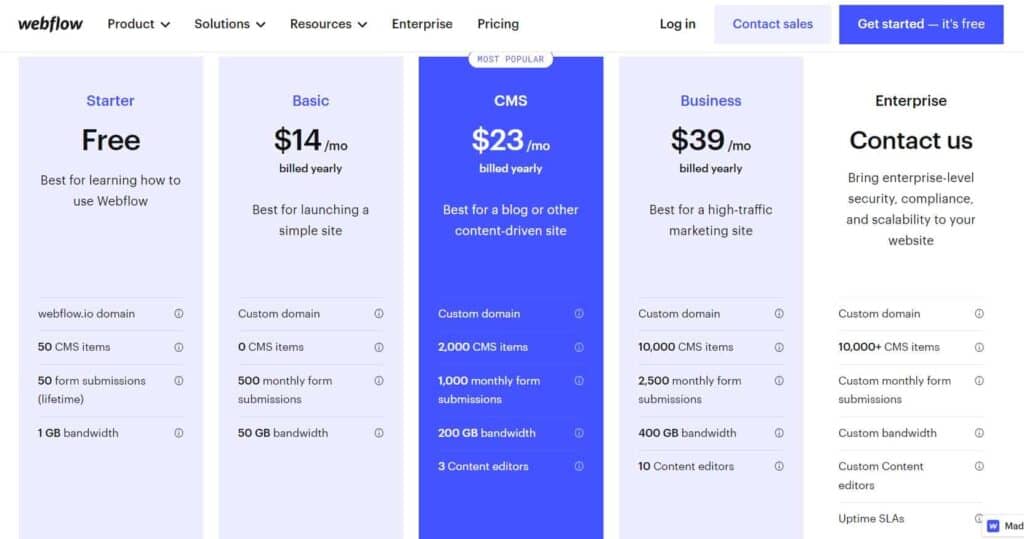
Webflow- Key Takeaways
Pros
- User-friendly visual editor
- Comprehensive CMS
- Powerful e-commerce functionality
- Custom code options
- Hosting is included with all plans
- Affordable pricing plans
Cons
- Limited third-party app integrations
- The steep learning curve for more advanced features
- No built-in email marketing features
Summary
I think Webflow is an excellent choice for anyone looking to create a beautiful and functional website without the need for any coding.
While it may take some time to get used to the platform, you can create stunning websites that look great on any device once you’ve got the hang of it.
The pricing plans are also very affordable, making it an accessible option for small businesses and individuals on a budget.
11. Zyro
Best for AI-powered website building to create a website quickly.
Zyro is a website builder that offers an all-in-one solution for businesses and individuals to create online presence without requiring coding experience.
The platform offers various features, including an easy-to-use drag-and-drop editor, SEO tools, e-commerce capabilities, and other functions.
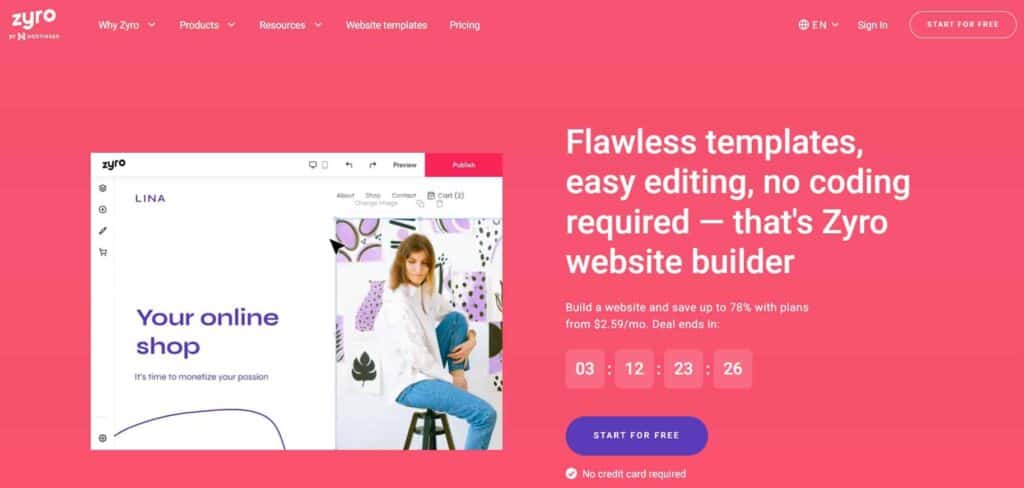
Best Features
- Drag-and-drop website builder: The website builder offered by Zyro is user-friendly and features a drag-and-drop interface, which makes it easy to create visually appealing websites.
- Wide range of templates: Zyro provides a variety of professionally designed templates tailored to specific industries, making it easy to get started.
- E-commerce features: Zyro offers extensive e-commerce tools that allow you to set up an online store quickly and easily.
- Advanced SEO tools: Zyro includes various tools to help you optimize your website for search engines, including customizable meta tags, sitemaps, and more.
- AI tools: Zyro also features an AI content generator that can assist you in writing website content.
User Interface Experience
- The user interface of Zyro is intuitive and easy to use, with a clear layout that makes it simple to navigate the platform.
- The drag-and-drop editor is straightforward and easy to understand, allowing you to build your website with ease quickly.
- The platform has a modern and simplified interface, which makes it easier to find what you are searching for.
Pricing
Zyro has three pricing plans: basic, Unleashed, and E-commerce. The basic plan starts at $11.99 monthly, and the E-commerce plan starts at $14.99 monthly. All plans include a 30-day free trial. You may also want to take advantage of super discounts promoted at times.
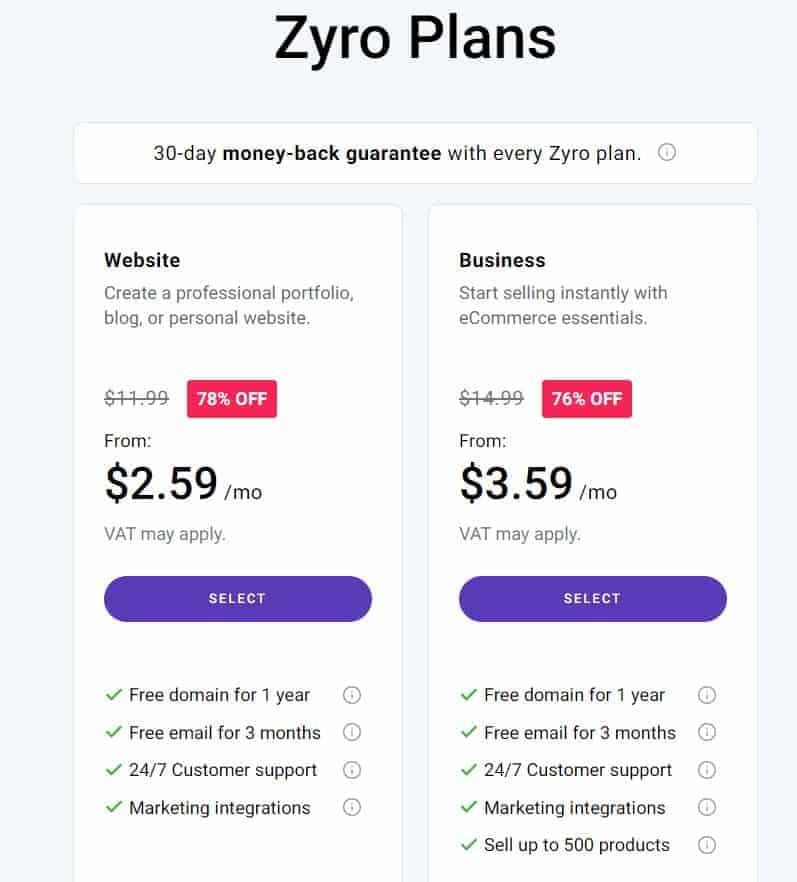
Zyro – Key Takeaways
Pros
- Even if you don’t have technical skills, you can create a website easily with Zyro’s user-friendly platform.
- Zyro offers user-friendly and powerful e-commerce tools that help establish an online store easily.
- The AI content generator can be a helpful tool for those struggling with content creation.
Cons
- Zyro’s design options may be limited for those looking for complete design flexibility.
- The platform’s integrations with third-party tools may be limited based on your requirements.
Summary
I think that for those seeking a website builder that’s easy to use and offers many features, Zyro is a great choice.
The e-commerce tools are particularly impressive, and the AI content generator can be a helpful tool for those looking to streamline their content creation process.
However, if you’re looking for more design flexibility or require specific integrations, Zyro may not be the best fit for you.
12. Duda
Best for scalable and flexible website building to grow with your business.
Duda is a website builder that focuses on creating responsive and mobile-friendly websites.
You can create a professional-looking website using a drag-and-drop interface and various design options available, even if you don’t have coding skills. The process is simple and user-friendly.
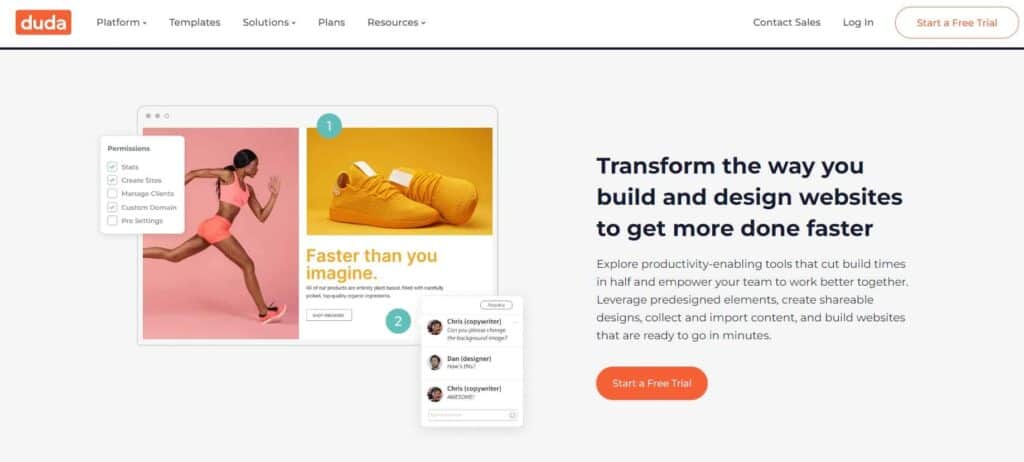
Best Features of Duda
- Intuitive drag-and-drop editor for easy website building
- Make sure your website looks great on any device with a mobile-friendly design.
- Built-in eCommerce website functionality to help you sell products online
- The high degree of customization options, including custom fonts, colours, and layouts
- Integration with popular third-party services like Google Maps and PayPal
User Interface Experience
- Navigating the Duda platform is simple and easy, thanks to its drag-and-drop editor, allowing you to customize your website’s design elements easily.
- With our website editor, adding and modifying widgets, text boxes, images, and additional content on your website pages is simple.
- The interface of Duda is designed to be easy to use and navigate.
- You can quickly locate the necessary features without feeling confused by an excessive number of options.
Pricing
Duda offers three pricing plans: Basic, Team, and Agency.
The Basic plan costs $14 monthly and includes basic website features and hosting.
The team plan costs $22 monthly and includes advanced team collaboration features.
The Agency plan costs $44 per month, billed annually with 20% off and includes more advanced features like multi-client management and white labelling.
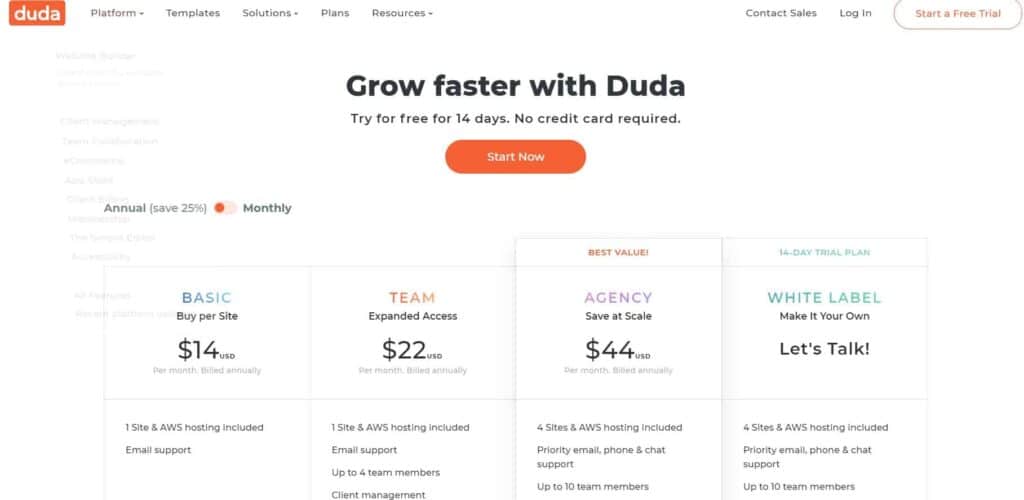
Duda – Key Takeaways
Pros
- Easy to use and navigate
- Wide range of customization options
- The mobile-friendly design ensures your business website looks great on any device
- Built-in eCommerce functionality makes it easy to sell products online
- Affordable pricing plans
Cons
- Signing up for a paid plan is necessary to access more advanced features, as the free version has limitations.
- The design template options are constrained, meaning you might have to produce your own designs entirely.
- Some users report that customer support could be more responsive.
Summary
I think Duda is a great website builder for anyone looking to create a professional-looking website without coding skills.
Its intuitive drag-and-drop editor and mobile-friendly design options make creating a website that looks great on any device easy, and its affordable pricing plans make it accessible for small businesses and entrepreneurs.
However, the limited design templates and somewhat slow customer support can be a drawback for some users.
13.SiteBuilder
Best for simple and affordable website building.
SiteBuilder is a platform that lets users intuitively build and customize their own websites.
Without needing coding skills, you can use various tools and features to create a website that has a professional appearance.
It has partnered with Web.com, and the website directs you to Web.com’s UX-designed website platform.
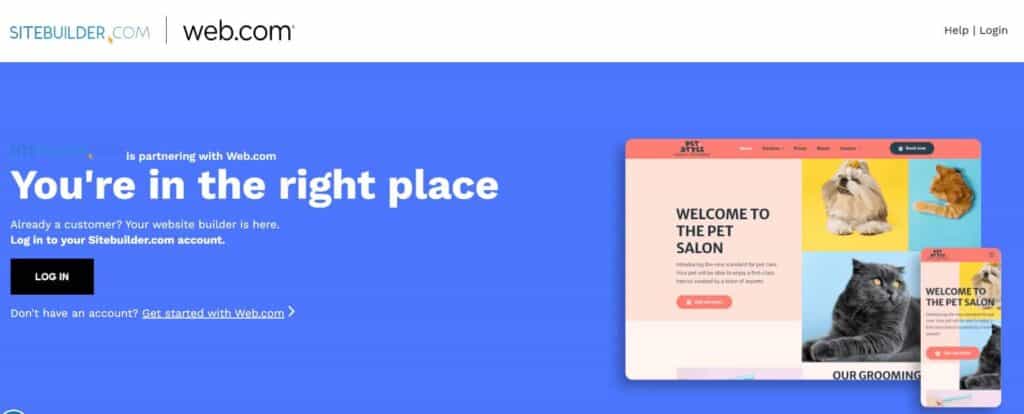
Best Features
- Drag and drop interface: Customizing your website design and layout is made easy with SiteBuilder’s drag-and-drop interface.
- With this tool, you can easily manipulate elements on the page, including adding, removing, and moving them around.
- Templates: You can use SiteBuilder’s various templates as a foundation for building your website.
- Hundreds of templates are available for various industries and niches that you can choose from and then personalize to fit your requirements.
- E-commerce features: SiteBuilder can help you establish an online store.
- The platform provides various e-commerce functionalities such as payment processing, inventory management, and shipping and tax calculation tools.
- SEO optimization: SiteBuilder has built-in SEO optimization tools that help you to optimize your website for search engines.
- You can customize page titles, meta descriptions, and other elements to improve your website’s search engine rankings.
- Mobile responsiveness: SiteBuilder ensures your website looks great on all devices, including smartphones and tablets.
- All templates are mobile responsive and automatically adjust to fit the screen size of the device being used.
User Interface Experience
SiteBuilder’s interface is very user-friendly and easy to navigate.
The drag-and-drop editor is intuitive, and the platform provides helpful tips and tutorials to guide you through the website-building process.
You can easily customize and switch between templates without losing your content.
Pricing
- Website Essentials $4.95/month
- Premium: $19.95/month
- E-commerce: $13.95/month
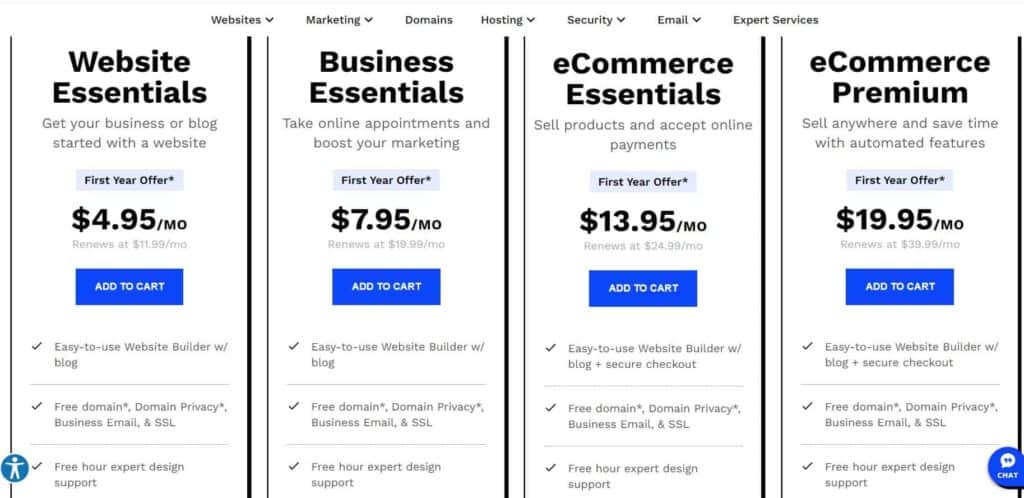
SiteBuilder – Key Takeaways
Pros
- User-friendly interface
- Wide range of templates to choose from
- E-commerce features for online stores
- Built-in SEO optimization tools
- Mobile responsive design
Cons
- Limited customization options for some elements
- Limited integrations with third-party tools
- No free plan is available
Summary
For those seeking a website builder with user-friendly features and options to create a professional appearance, SiteBuilder is a reliable choice.
Although it has fewer customization options than other platforms, it compensates for this with its user-friendly interface and useful tools.
The pricing is affordable, which makes it a good option for small businesses and individuals.
14. Gator by HostGator
Best for all-in-one website building and hosting platform.
Gator by HostGator could be your optimal choice if you’re searching for a combined website builder and hosting solution.
This platform aims to enable individuals with any level of technical expertise or experience to create a website that has a professional appearance and meets their specific requirements.
With a range of features and pricing plans, Gator by HostGator is a popular choice among small business owners, bloggers, and individuals who want to establish an online presence.
Best Features
- Drag-and-drop website builder with a range of customizable templates
- Free domain name for the first year with all plans
- Free SSL certificate to keep your site secure
- eCommerce functionality with payment processing options available
- Built-in analytics to track website performance
- 24/7 customer support available via phone, chat, and email
User Interface Experience
The Gator by HostGator user interface is clean and intuitive, making navigating easy and finding the tools you need to build your website.
You can easily customize your site’s layout, add and edit content, and see real-time previews using the intuitive drag-and-drop builder.
In addition, by using a variety of templates, you can effortlessly create a website that looks professional and does not require any design skills.
Pricing
- Starter Plan: $3.84/month (billed annually), includes website builder, free domain name, SSL certificate, and unmetered storage and bandwidth
- Premium Plan: $5.99/month (billed annually), includes all features of the Starter Plan plus priority support and eCommerce functionality
- eCommerce Plan: $9.22/month (billed annually), includes all features of the Premium Plan plus advanced eCommerce features and shipping and tax calculators
The Gator by HostGator – Key Takeaways
Pros
- Easy-to-use drag-and-drop website builder
- Free domain name and SSL certificate with all plans
- eCommerce functionality available with payment processing options
- 24/7 customer support available
Cons
- Limited design customization options compared to some other platforms
- Advanced eCommerce features only available on the highest pricing tier
- No option to add custom code or scripts
Summary
As someone who has used Gator by HostGator for several different websites, I have had a positive experience overall.
It’s easy to create a professional-looking website with no design skills, thanks to the user-friendly drag-and-drop builder and wide range of templates.
However, the limited customization options and lack of ability to add custom code or scripts can be a drawback if you need more advanced functionality.
Overall, I would recommend Gator by HostGator to anyone who needs an easy-to-use website builder and hosting solution.
15.Constant Contact Website Builder
Best for email marketing capabilities integrated with website building.
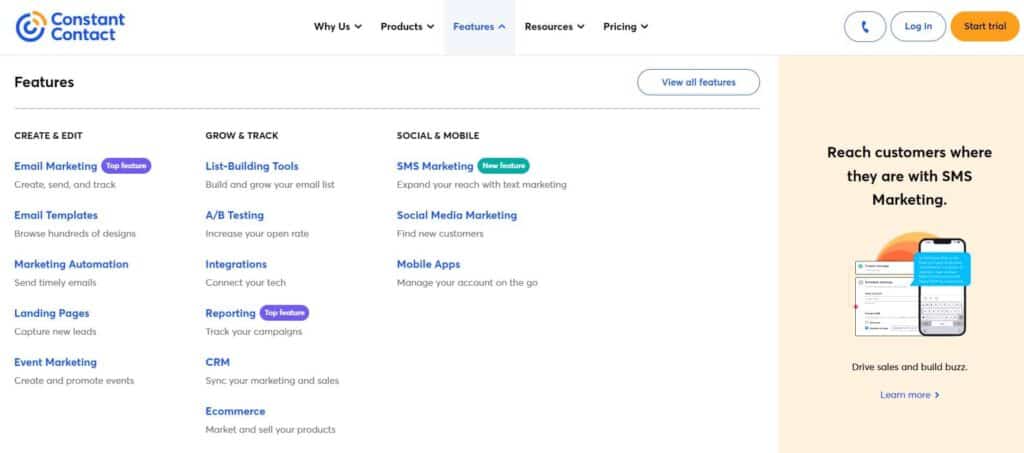
Best Features
Constant Contact is a website builder that is easy to use and has many features. It can help you create a professional website quickly and easily.
This is an excellent choice for individuals or small businesses who want to establish an online presence but lack technical expertise or experience.
User Interface Experience
- Customizable templates: With a wide range of templates, you can create a unique look and feel for your website that reflects your brand and style.
- Drag-and-drop editor: You can easily add and arrange text, images, and videos on your website using the simple drag-and-drop editor with an intuitive interface.
- Mobile optimization: All Constant Contact websites are automatically optimized for mobile devices, ensuring your site looks great on any screen size.
- E-commerce functionality: You can easily add an online store to your website with product pages, shopping carts, and payment processing features.
- Email marketing integration: Constant Contact is primarily known for its email marketing platform, and its website builder integrates seamlessly with its email marketing tools.
Pricing
- Free: This plan allows you to create a website with basic features and includes Constant Contact branding.
- Personal: This plan costs $9.99 monthly and includes a custom domain, 3GB of storage, and advanced analytics.
- Business Plus: This plan costs $45 per month and includes all the features of the Personal plan, as well as e-commerce functionality and unlimited storage.
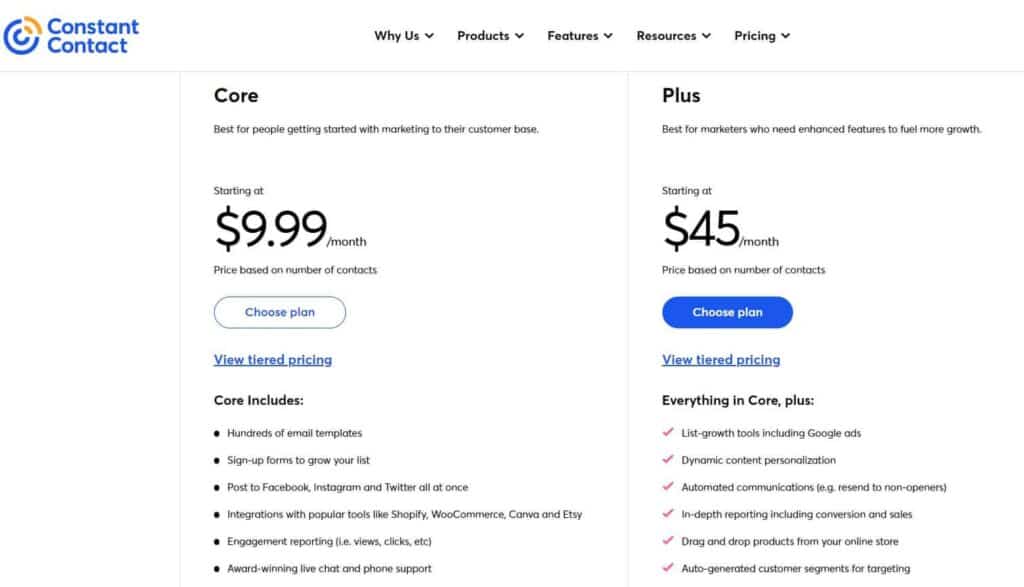
Constant Contact Website Builder – Key Takeaways
Pros
- Easy to use, no technical skills required
- Great for small businesses or individuals
- Offers e-commerce functionality
- Good email marketing integration
Cons
- Limited customization options compared to some other website builders
- Not suitable for larger or more complex websites
Summary
Constant Contact Website Builder is a great option for anyone looking to create a simple, professional-looking website without needing technical skills or experience.
If you require advanced customization options or have complex website needs, it may be better to explore other website builders.
Best Website Builder FAQs
What are the six factors to consider when choosing the right online website builder?
- The website builder is easy to use and flexible.
- The availability of templates and customization options
- The pricing and value for money
- The quality and quantity of customer support
- The inclusion of a free domain or the ability to use your own website domain
- The reputation and reliability of the site builders themselves.
What are 3 things every website should have?
1. Clear and easy-to-use navigation: Visitors should easily find the information they need on your website.
2. Contact information: It is important to have contact information, including a phone number, email address, and physical address on your website.
3. Call to action: Websites need distinct actions for visitors, such as purchasing, filling out a contact form, or subscribing to a newsletter.
What are the 7 C’s of websites?
- Context: The message refers to the different elements that contribute to the appearance and functionality of a website, such as its visual design, layout, and navigation.
- Content: The term “content” in this context refers to text, images, videos, and other media displayed on the website.
- Community: Refers to the social aspects of the website, including user comments, forums, and other interactive features.
- Customization: Refers to the ability to personalize the website to suit individual user preferences and needs.
- Communication refers to facilitating two-way communication between the website and its users, including feedback mechanisms and contact forms.
- Commerce: Refers to the ability to facilitate e-commerce transactions and other financial interactions on the website.
- Connection: Refers to the ability to connect with other websites and resources, including links, social media, and other web-based tools.
.
What are 3 things every website should have?
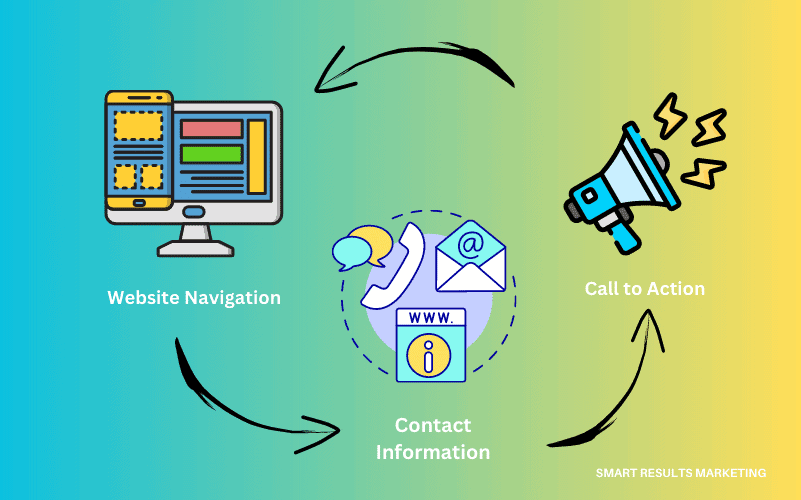
- Clear and easy-to-use navigation: Navigation menus should be labelled and intuitive, making it easy for users to move around your site.
- Contact information: It is important to have contact information, including a phone number, email address, and physical address on your website. This will help visitors to reach out to you and ask questions or provide feedback.
- Call to action: A clear call to action will help guide visitors towards the actions you want them to take on your website.
Best Website Builders for small business Alternatives
- Carrd: Best for building simple one-page websites quickly and easily.
- Elementor: Best for creating highly customizable websites with advanced design options and no coding required.
- Webnode: Best for creating multilingual websites with easy-to-use templates.
- Tilda: Best for creating visually stunning websites with a drag-and-drop editor.
- Format: Best for creating portfolio websites with various visually appealing templates.
- Pixpa: Best for creating portfolio websites and e-commerce websites for creative professionals.
- Ucraft: Best for creating websites with advanced design options and integrations with third-party tools.
- Simvoly: Best for creating highly customizable websites with advanced online selling and marketing features.
- 1&1 IONOS Website Builder: Best for affordable website building with easy-to-use templates and a drag-and-drop editor.
- Site123: Best for creating simple and straightforward websites with user-friendly tools and templates.
- Hostinger Website Builder: Best for individuals or small businesses looking for affordable and reliable web hosting services.
- Bluehost website builder is best for beginners or small business owners who want an easy-to-use platform for creating a simple website with basic features.
These website builders also offer various features and customization options to help small businesses create a professional online presence.
Carrd and Webnode, for example, are great for simple, one-page websites. At the same time, Elementor and Simvoly offer more advanced customization options for those looking to create a unique and complex website.
1&1 IONOS Website Builder and Site123 are affordable options for those on a tight budget.
It’s important to evaluate the needs of your small business and choose a website builder that best meets those needs.
How Can Site Builder for small business Benefit You?
Top benefits of the Best Website Builders for small business
- User-Friendly Interface: Most website builders offer a simple drag-and-drop interface that allows users to create a website without any coding experience easily.
- Cost-Effective Solution: Website builders are often more cost-effective than hiring a web designer or developer to create a website from scratch.
- Quick and Easy Setup: With website builders, you can create a website in hours or days instead of weeks or months.
- Customizable Templates: Website builders offer various templates that can be easily adapted to fit your business needs.
- Mobile Responsiveness: The best website builders are designed to be mobile-responsive, ensuring your website looks great on any device.
- Built-in SEO Tools: Website builders can benefit your website’s search engine ranking as they typically come equipped with SEO tools.
- Integration with Third-Party Services: Website builders often provide the option to connect with external services such as e-commerce platforms, payment gateways, and email marketing software.
- Technical Support: Most website builders offer customer support through email, phone, or live chat, ensuring that you have help available when you need it.
- Scalability: You can start with a small website and expand it as your business grows with the help of top website builders.
Final Thoughts
In conclusion, many website builders will be available for small businesses in 2025, each with its own features, advantages, and disadvantages.
Suppose you’re deciding on a website builder. In that case, you should consider factors like how easy it is to use, the range of customization options available, the pricing, customer support, and other relevant considerations.
To make a well-informed decision, analyze these factors and consider your business’s specific needs when selecting a website builder that suits you best.
Creating a professional and effective online presence for your business is easy with the right website builder.
Good luck on your website-building journey!





